It’s 2020—we’ve officially gone digital.
80% of Americans own an iPhone or an Android. Another 89% have a computer in their homes. And just over half of all citizens own a tablet device.
Phonebooks are online.
Filing cabinets are too.
And who remembers the last time they had to actually print a file and send it via snail mail rather than via email?
But here’s what you may not know:
Offices have also gone virtual.
And if 2020 has taught us anything, it’s that most jobs can be done online.
So there’s no reason why you should rent a physical office space, especially if you’re a freelancer who works alone.
A virtual office is affordable, allows you to work remotely, and keeps everything you need to run your business at your fingertips.
So how do you make the switch? What does it take to cancel the lease on your office space and go digital?
Let’s talk about how to set up a virtual office.
Here’s what we’ll walk you through:
1. Why a Virtual Office Is Ideal for Independent Contractors
2. The Best Virtual Office Software
3. Storage & Document Tools for Virtual Offices
4. CRM Tools for Virtual Offices
5. Apps to Make Running a Virtual Office Easier
6. Hiring a Virtual Assistant
Why a Virtual Office Is Ideal for Independent Contractors
For the majority of freelancers, a physical office simply isn’t necessary.
It’s costly, and nearly every aspect of your job can be done from home.
Here are some other reasons why independent contractors like yourself are shifting to virtual offices:
Lower Overhead Costs
Save the thousands of dollars you’d pay in rent, and the hundreds you’d spend on an internet connection, electric, and AC. That could be going into your pocket or back into your business!
Ability to Set Lower Rates and Package Prices
With lower overhead, you won’t have to worry about covering as much at the end of the month. You can lower your rates a bit and get more customers.
Saving on Travel
No more trips to the office and fewer trips to the gas pump
No Need for Physical Office Space
There’s WiFi everywhere, right?
Access to Freelancers Everywhere
Building a team or network isn’t limited to a 30-mile radius anymore. You can work with the best of the best all over the world!
Unless your small business requires a showroom that clients can waltz through and test out physical products, you can run your business virtually.
And don’t worry. It’s not permanent.
You can always return to a traditional office setup if a virtual one isn’t working for you.
The Best Virtual Office Software

Setting up an online office is easy. But, there’s a bit more to it than just ending the lease on your physical office space and changing your office address.
To get the most out of going virtual, you’ll need some software tools and services.
One service you may want to invest in is virtual office space.
What Is Virtual Office Space?
Like physical office space, you can rent out virtual office space for a small monthly fee (sometimes as low as $50/month).
So what are you paying for exactly?
Your monthly payments (or “rent”) will go toward things like a local business address, which is something every company needs for billing and receiving mail.
There’s nothing more prestigious than a Wall Street or Exchange Tower address. And it definitely doesn’t add to your credibility if you’re using your home address!
But those are only the basics.
Many office packages include a virtual receptionist service that will answer your phone calls, voicemails, and emails, allowing you to focus on your craft.
You may also get unlimited call time on your new toll-free VOIP line and access to meeting rooms in a local co-working space. You can use call routing to route your calls from your number to a VOIP provider of your choice. That way, you can have face-to-face meetings with new clients and prospects.
Our 3 Favorite Virtual Office Software Apps
Because virtual offices don’t take up physical space, you have plenty more options to choose from and don’t have to settle for what’s available.
Some providers even offer a la carte services.
You can choose which features you want to pay for and which you don’t. Even on a tight freelance budget, $50 a month is more than doable.
Our top virtual office services include:
Regus
Regus boasts physical conference space all over the country, ideal for those clients who insist on an in-person meeting. For as low as $50/month, you’ll get features like call and mail forwarding and access to luxury meeting rooms.
Davinci Virtual
Davinci Virtual allows you to rent virtual office space in major U.S. cities like Washington, D.C., and Atlanta. For just $50/month, you not only get access to meeting space, but you get other perks like discounts on catering.
Intelligent Office
Intelligent Office comes with similar benefits to the services above, plus a virtual assistant for as low as $5/day. Meeting rooms are available in all budgets and come stocked with office equipment you can use.
It looks like it’s time to rent out virtual space and turn your casual freelance operation into a legitimate virtual business!
Storage & Document Tools for Virtual Offices
The virtual assistant, mailing address, and local phone number will all help you run your business.
But your home office space is limited.
And there’s no room in the budget to buy a filing cabinet, copier, or color printer (especially due to the outrageously priced ink).
Well, 2020 called, and all collaboration tools have officially gone online!
Why Digital Will Always Be #1
There’s nothing wrong with having a color-coded filing cabinet, leaving Post-It Notes on paperwork, and using your favorite highlighter to your heart’s content.
But digital and cloud-based services will always reign supreme.
Here’s why:
Real-Time Collaboration
You and your clients can edit documents whenever, wherever.
Remember the old days where you’d have to edit a file, send it to the client, have them edit and send it back, then repeat? Those days are over.
Now, your project approval process can take mere minutes!
Tech Tools
Most cloud-based storage and document apps give you access to a wide range of file creation tools.
Depending on which tools you use, you may be able to create slideshows, edit photos, generate spreadsheets, and more.
Email Integration
Many of these services will link your files to your business email account (bonus points if you buy a domain related to your small business).
Complimentary Cloud Storage
You’ll never have to worry about exceeding your computer’s disk space, as some of these services offer 15GB of storage for free.
Now, this one probably didn’t take much convincing, did it?
The Best Storage & Document Apps for Virtual Businesses
When choosing a document and storage tool for project management, there are a few critical features to look for.
Price, features, and convenience are all crucial for your business!
Take a look at the three best documents and storage apps:
OneDrive
This Microsoft service comes with the same PowerPoint, Word, and Excel we all grew up with. Your small biz can now get up to 1 TB of storage, data encryption for security, and Skype integration for virtual meetings.
Google Drive G-Suite
The G-Suite from Google comes highly recommended. This cloud service comes with the easy-to-use Google Docs, data loss prevention tools, and real-time collaboration.
Box
Not to be confused with Dropbox (although that’s a good service too), Box is a cloud server that’s very easy to use. In addition to built-in security measures for protecting your client’s data, you can also integrate Box with over 1,000 apps and collaborate with clients with ease.
These apps are great for a few reasons.
For one, they let you send and receive files to and from your loyal clients.
And most of these apps give you unlimited access to your files on your smartphone, tablet, or laptop.
But, they also get your clients involved in the behind-the-scenes work that brings their ideas to life. Clients love having a hand in the final product, and happy clients mean repeat business.
Read more about getting repeat customers in our Lead Generation Guide and our article about How to Get More Clients.
CRM Tools for Virtual Offices
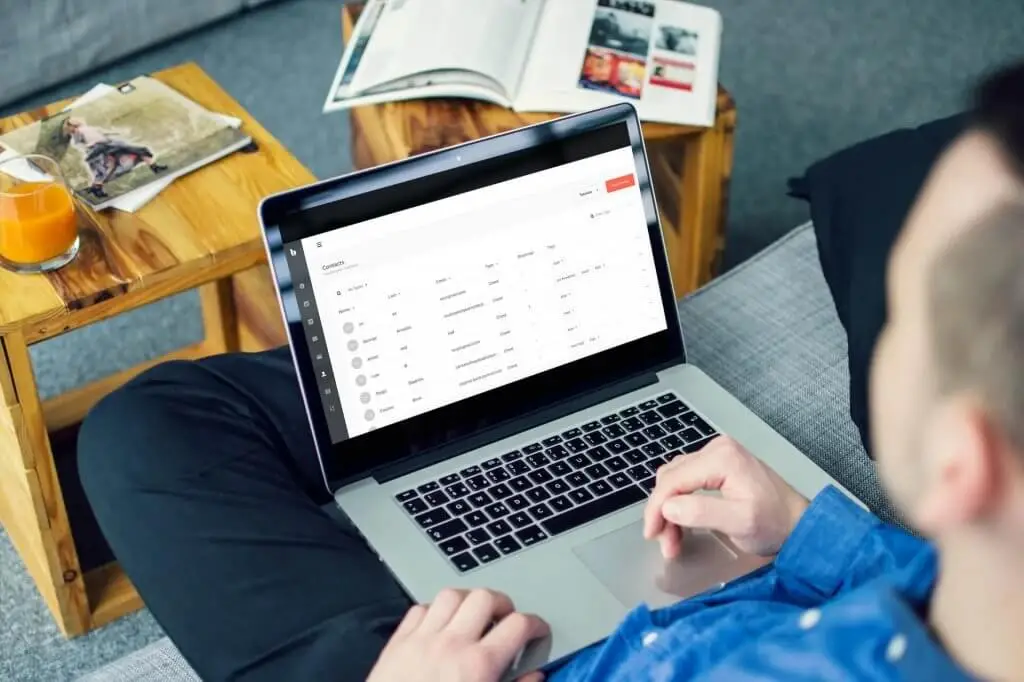
One of the best tools to pair with Google Drive and a monthly Regus subscription is a CRM, also called a customer relationship management tool.
These services make the lives of small business owners easier than before.
Here’s why:
With a CRM like Bloom or Salesforce, you can add all of your clients or customers to an organized database.
Specifically, you’ll use this tool to store client contact information.
Their name, phone number, email address, business address, etc.
You no longer have to depend on your physical address book or paper records, or bounce between your texts and emails to find that client who’s gone AWOL.
With everything in one place, you’ll be a lead-booking, income-generating machine.
Most CRMs allow you to create email marketing campaigns, take notes on clients (like budget and package), store business cards, and send out surveys to get client feedback.
Forget going door to door and maintain a strictly virtual business!
Bloom can be the hub of your virtual company!
Apps to Make Running a Virtual Office Easier
Now, we can’t give you advice on how to snap better photos, write more engaging copy, sell more homes, or design better blueprints.
What we can do is offer some input on how to better run your business from home. We’re talking about the behind-the-scenes stuff you likely overlook.
To make your solopreneur operation just a tad easier, install these apps:
Zoom (or Skype)
With Zoom or another video-conferencing app, you can host calls with clients and other professionals without having to meet in person.
CamCard
CamCard allows you to snap photos of business cards and store the information digitally. You can also use it to send out your own digital card.
PayPal
PayPal is perfect for invoicing your clients, paying for supplies online, and keeping track of your business finances.
WordPress
With WordPress, you can design your own business website fitted with high-end themes, engaging plugins, and analytics tools.
UpWork
Upwork is a platform where you can find freelance gigs. Search local or virtual freelance jobs to build your client base, add more contacts to your CRM, and generate serious income.
Slack
Communicate with all of your team members in one instant messaging software (assistants, clients, and other professionals in the industry). It’s the ultimate virtual collaboration tool for teams.
Quickbooks
Manage business expenses and bills to stay on top of your finances and reduce overhead costs.
Do you need all of these apps on your phone or tablet?
Absolutely not.
But many of these tools can make your life a heck of a lot easier and help to streamline your virtual business.
Plus, many of them are free, at least to an extent.
Read more: The Best Apps for Independent Contractors
Hiring a Virtual Assistant

Being a solopreneur is hard work. And despite the name implying a solo professional, you can only handle so much work on your own.
At some point, you’re going to feel overwhelmed.
And that’s the point where you’ll want to consider hiring an affordable and mind-easing virtual assistant.
A virtual assistant can take over the menial tasks that eat up your time and decrease your productivity.
Answering the phone.
Sending off email campaigns.
Invoicing clients.
Adding contacts to your CRM or contact list.
You can hire a virtual assistant for sometimes as little as $5 a day. And while they’re doing the admin work, you can stick to what brings home the bacon.
Related: How to Subcontract Work to Scale Your Business
Conclusion
A virtual office is a perfect way to cut costs, centralize every aspect of your business, and optimize your workflow.
It also takes some of the mentally draining aspects of freelancing out of your life.
So here are some tips for making your virtual shift much simpler:
- When choosing a virtual office space package, only add the features that you can envision yourself needing now (you can always add more as needed).
- Use free versions of apps until your business expands enough to need the paid versions (don’t add overhead costs, and see what the free app offers first).
- Let your current clients know that you’re moving entirely online and will no longer have a physical office.
- Pick one video app to use and stick to it (fielding meetings across Zoom, Skype, Google Hangouts, and other services will get exhausting).
So what are you waiting for?
Start figuring out what you need to pull off your new business plan, then get to work. You’re on your way to running a completely digital business!
Learn more about how Bloom can help you run your virtual company.