An eye for detail, cordial social skills, and top-notch connections can all turn your event planning hobby into a thriving small business.
However, more elaborate events require a few extra steps. That 15-minute phone call to the florist or day-of run-through with the photographer just isn’t going to cut it.
You need a group brainstorming session. And stat!
But if your vendor list is too long to fit on a sticky note, finding a mutual meeting time for a group Zoom call is a puzzle you just don’t have time to solve.
That’s when many event planners turn to When2meet.
This basic group scheduling tool could be the perfect alternative to dreaded phone tag sessions or individual meetings with each vendor.
Although When2meet is free, it might not have all the bells and whistles of other group scheduling tools.
Here’s what you need to know about When2Meet:
1. Why Event Planners Need a Group Scheduling Tool
2. What is When2meet?
3. How to Use When2meet
4. Pros: Why You’ll Love When2meet
5. Where When2meet Falls Short
6. The Best When2meet Alternatives
Why Event Planners Need a Group Scheduling Tool
Scheduling was easy when “event planning” meant coordinating your family’s holiday parties. You’d phone the caterer, scribble down a few dinner requests, and the night would end with champagne glasses clinking—yet another success!
Check out our Wedding Planner Advertisement Strategies
But now, event planning is your full-time career. And a lavish birthday bash featuring live music, an open bar, and custom gold invites requires vendors galore!
Every event planner needs a group scheduling tool because:
You Have Dozens of Vendors to Coordinate With
Think about what it takes to pull off a Christmas extravaganza or a vintage wedding. Every time a new theme enters your repertoire, your vendor list only lengthens:
- Photographers and videographers
- Caterers and bakers
- Florists
- Graphic designers
- DJs
- Car, shuttle, or bus services
- Officiants
- Jewelers and tailors
- Venue owners
The vendors in your iPhone contacts aren’t just any old bakers or jewelers that you discovered on Yelp. These are industry professionals with rave reviews who you’ve worked with time and time again.
When your clients demand the “best,” these are the folks you recommend.
… And Every Single One of Your Vendors Is Busy
It takes a village to plan an engagement party, trade show, or “over the hill” celebration. But to make these events truly special and memorable, all vendors need to be on the same page.
A group vendor meeting—even if only a 15-minute Zoom call—can do just that.
The caterer might even spark playlist inspiration for the DJ. And the graphic designer and florist can finagle some creative color overlap.
Scheduling that meeting is the true nightmare.
You wind up in an endless email chain negotiating a mutual meeting time. Or in ten back-and-forth text conversations asking, “What time works best for you?”
A group scheduling tool takes the hassle out of event planning! All vendors reveal their availability, and the machines take over to find mutual open time slots.
See also: How to Run a Successful Event Planning Business
What Is When2meet?
When2meet is a free group scheduling tool appreciated by event planners, college students, and entrepreneurs worldwide. This online calendar serves as the virtual middleman hired to schedule meetings for large groups.
One user creates an event, sends out invites, and presumed attendees reveal when they have free time. When2meet then identifies the time slots that fit the most schedules.
In other words, it helps you figure out when to meet.
How to Use When2meet.com
At first glance, it looks like a 90s-era scheduler tool loaded with bugs or with a “You’re the 1,000,000th visitor” pop-up waiting to appear.
But surprisingly, this tool is as simplistic as it looks.
Here’s a brief When2meet tutorial:
1. Create a New Event Name in the Center White Box
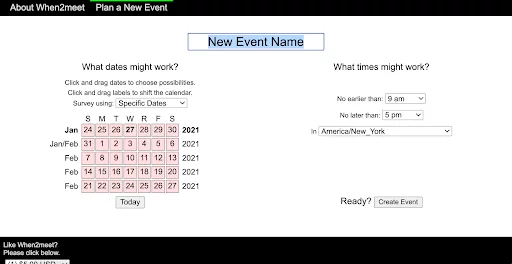
Label the event something that your vendors will immediately recognize when it pops up in their inboxes. Include the event date and a description, if appropriate.
For example: 06/27/2021 – Jenna’s Sweet Sixteen – Conference Call.
2. Choose Your Availability First By Clicking Specific Dates
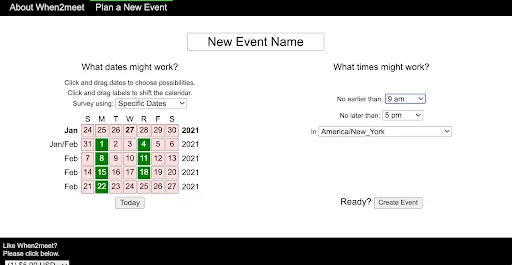
There’s no sense in leaving next Monday open if you’re already booked from 9 to 5.
Start by selecting days that fit into your schedule. You can click individual boxes to turn them green (available). Or you can click and drag to choose dates in bulk if you have completely empty weeks ahead.
You could also change the layout to Days of the Week for repeat meetings. This feature comes in handy for mid-week check-ins in the lead-up to an event.
Tip: If you’re scheduling weeks or months in advance, hover over the year to see a four-arrow cursor appear. Click and drag to scroll, and you’ll find future dates.
3. Suggest Times That Might Work
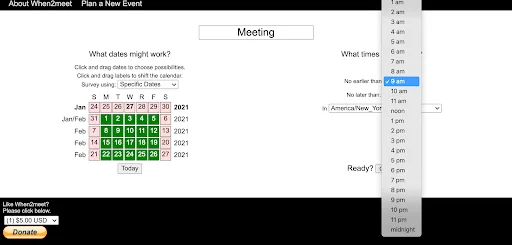
On the right side of the screen, select the earliest / latest times that you’re willing to meet. Don’t forget to select your time zone to avoid surprise 5 a.m. video calls.
4. Create a Username and Password (Optional)
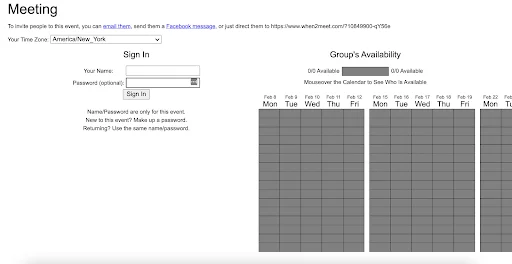
Once you click Create Event, you’ll be able to create a username and password. It’s optional, but doing so allows you to return to the event later and make minor scheduling adjustments.
And don’t worry about spam emails. Unlike some other schedulers, When2meet won’t flood your inbox.
5. Share the Invite Via Email, Facebook, or Event Link
Now that you’ve completed things on your end of the invite, you need some input from your vendors.
You have three options for sending the meeting link:
- Facebook Message
- A direct link
All three methods work fine, but a direct link posted in a group text chat will reach everyone without fear of hitting a spam filter or an abandoned Facebook profile!
6. Check Availability After Receiving Responses
As your vendors begin checking off their own availabilities, you can log back in and gauge the consensus. And if you hover over the green boxes, you’ll see who’s available and when.
Wednesday at 2 p.m. might work for everyone except the shuttle service. But it’s easier to send meeting recaps to one or two people, or arrange for a few vendors to join via phone, than not meet as a group at all.
Once you get the hang of it, this whole process takes less than five minutes.
Pros: Why You’ll Love When2meet

Truthfully, When2meet lacks many of the features of today’s CRM apps (such as invoicing technology). This free calendar tool does offer some good features, though, such as:
Events Are Easy to Share
The only thing vendors hate more than flaky clients is signing up for services they don’t need … at someone else’s request. With When2meet, sharing a meeting signup form is as easy as copying and pasting the link into Slack, Gmail, or Facebook.
No junk emails or app downloads necessary!
Those Lovely 15-Minute Intervals
Nothing ever starts or ends on time, at least in the event planning industry.
Where many scheduling tools fail is restricting time slots to the half-hour.
When2meet breaks each 24-hour period into 15-minute time slots (96 of them, to be exact).
When 9:30 a.m. or 10 a.m. doesn’t fit, 9:15 a.m. or 9:45 a.m. just might. And the more available slots there are to choose from, the more potential overlap!
No Extra Bells or Whistles
The primary perk of When2meet is not having to relearn new scheduling software. It’ll take you longer to scan your weekly calendar and determine when you can meet than it will to create the event in the app.
Cons: Where When2meet Falls Short
Despite its old-school, user-friendly design, When2meet is certainly not the end-all-be-all of group scheduling tools. The features (or lack thereof) that left us disappointed were:
Time Zone Confusion
The fact that there’s a time zone section at all gives When2meet a leg-up on some of its fiercest competition. But the format is wildly confusing and doesn’t seem to follow a single trend.
For example, the first 75% of the choices list cities across different continents (i.e., “America/Montreal” format). Then, all bets are off. It tosses in a few random countries like Japan and Egypt before ending on standard U.S. time zones.
If you don’t know what you’re looking for or don’t scroll far enough, both you and your vendors will be scratching your heads.
The Power of Suggestion
Here’s a real bummer.
The first person who responds to the invite will unintentionally set the tone for the rest of the responses. Say your photographer is only available from 9 a.m. to 11 a.m. on Thursday.
When your videographer ventures onto the When2meet poll, they go in with the “group meeting” mindset—everyone has to attend! So, they may see those green boxes on Thursday and confine their response to that time block too.
As more responses trickle in, you’ll find there’s less and less overlap!
There Are No Bells and Whistles
When2meet’s simplistic design is its strongest and weakest characteristic.
It’s missing a few standard features that other tools offer in their packages, like:
- “If need be” availability
- Conference room scheduling
- Availability method (phone, video, in-person, etc.)
- Meeting reminders the day before, day of, and 15 minutes before
Luckily, a three or four-vendor meeting probably won’t require that much fine-tuning or scheduling hassle. But When2meet will unquestionably run its course as you take on larger-scale events with more moving parts and busier vendors.
See also: What Makes a Good Scheduling Assistant App?
The Best When2meet Alternatives
Does When2meet miss the mark for your growing event planning business?
If you’re looking for more razzle-dazzle and all-around functionality, check out these three When2meet alternatives:
Bloom
If you’re looking for an all-in-one tool to reduce event planning mayhem, look no further than Bloom — the pinnacle of online scheduling software.
Bloom doesn’t just help you with scheduling, though. This CRM tool boasts features to help you with several other tasks, including:
- Workflow management and regular client contact
- Email campaigns and lead capture forms
- Online portfolio design for advertising your proudest events
- In-app messaging (no communication slips through the cracks)
- Free invoicing with a monthly subscription
Stop juggling dozens of apps as you handle the behind-the-scenes administrative tasks, and turn to Bloom instead.
Try Bloom FREE for 14 days!
Doodle
Doodle is another good option for people who need a simple scheduling tool.
This scheduler:
- Automatically configures time zones
- Sends reminders as meeting day approaches
- Has an “if need be” option for important meet-ups
The 1:1 tool can also double as a lead magnet. Just share the link on your Facebook or Indeed profile to invite leads to book appointments.
Calendly
Calendly is another basic group scheduling software program.
This scheduling tool:
- Allows you to build buffer times into your current schedule
- Sends SMS meeting reminders
- Fully integrates with Zoom software
Calendly also helps in the prospecting arena. It can distribute leads to your assistants and cap your daily meetings to work 1:1 with more clients.
And if Calendly doesn’t work for you, we have a list of the Best Calendly Alternatives you might enjoy.
Conclusion
When2meet certainly holds potential for event planners. In our opinion, it’s a more user-friendly option than the group scheduling classics, like Outlook FindTime and Google Calendar.
But the $0 price tag reminds us all, “You get what you pay for.”
Or don’t pay for.
For as little as $9/month, paid scheduling apps can pick up where When2meet leaves off. That includes Android/iOS compatibility, daily meeting reminders, calendar integrations, and client management!
So whether you’re an event planning hobbyist or run a small-scale business, a group scheduler should be in your toolkit.
Check out these other scheduling apps/CRM reviews:
HoneyBook | Dubsado | Acuity Scheduling | Square Appointments