Managing appointments used to be a pen-and-paper process.
Remember that?
Clients would call you to set up a meeting time; then you’d jot the time down in your schedule book, so you didn’t forget.
Luckily, you don’t have to do that anymore. There’s no reason to lug around a cumbersome planner if you don’t want to. Appointments can be booked digitally, and you can store your schedule in the cloud.
That’s why scheduling apps have become so popular. Programs like Acuity Scheduling allow clients to book appointments online, then those appointments are added directly to your calendar. Managing your time has never been so easy!
But Acuity Scheduling isn’t the only appointment scheduling software program on the market. There are literally dozens of others.
So how does Acuity hold up against the competition?
What are its pros and cons, and how do you know if it’s the right app for your business?
Let’s talk about it.
Here’s What You’ll Find in Our Acuity Scheduling Review:
1. What is Acuity Scheduling?
2. Acuity Scheduling Pricing Plans
3. Why Acuity is a Great Tool for New Freelancers
4. Why it’s NOT the Best Tool for Established Independent Contractors
5. Acuity Scheduling Alternatives
What is Acuity Scheduling?
Acuity Scheduling is an online appointment booking app powered by Squarespace. It allows small business owners to automate their booking processes.
By sending out a URL (or posting one on their website), you can invite clients, potential clients, or team members to book a meeting that fits within your schedule.
It’s easy to use, which is why Acuity is considered one of the best client booking apps on the market.
Key Features
Here are a few reasons why users love Acuity Scheduling:
Calendar Syncing
Scheduling meetings used to be a hassle.
Clients would have to call or email you, propose a meeting time, and wait for you to respond. Then, you’d have to go back and forth while you tried to find a time that worked for both of you.
Not anymore. With Acuity (and some other online booking apps), the software syncs to your calendar. Clients can only choose from the open slots in your schedule, so you don’t have to worry about double bookings.
Essentially, it’s a way to automate your time management.
Also see: our 10 favorite apps for independent contractors
Time Zones
When it comes to appointment booking apps, it’s important to account for time zones.
After all, your client may not live in the same state as you, or even the same country. You don’t want the time difference to confuse either of you.
That’s why their scheduling forms feature a time zone dropdown menu, so the person booking the meeting can denote what time it is where they live.
Your schedule will be translated for their time zone, so they can choose a time that works best for both of you.
Easy Rescheduling
If your client has to reschedule a meeting, all they have to do is log into the app and choose a new appointment.
You’ll receive an instant notification via text message or email and through the app itself.
This eliminates the odds of no-shows, so you can manage your time more efficiently.
You can also automate follow-up scheduling links. So, after your first meeting, you can easily schedule the next one. It’s a helpful feature for any business that depends on repeat customers.
Form Intake
Acuity enables you to automate form processing. You can send out forms to clients, and they can send them back directly through the app.
The forms are automatically logged and organized into folders, which saves you a ton of time.
This feature is one of the reasons why Acuity Scheduling is popular with medical practices and other businesses that take in a lot of paperwork.
After all, doctors must obtain patient intake forms, HIPAA compliance forms, and other documents from every patient. It’s a lot of paperwork to file, but Acuity speeds up the process.
Acuity Scheduling Pricing Plans
There are currently four packages at different price points, ranging from their free version to their $50 a month small business package.
Each package comes with increasingly more features.
Aside from the free trial, here’s the pricing for the paid Acuity Scheduling plans:
Freebie
- $0
- DOES NOT sync with calendar
- (Basically just a calendar app)
Emerging
- $15/month
- Syncs with one calendar
Growing
- $25/month
- Syncs with six calendars
Powerhouse
- $50/month
- Syncs with 36 calendars
Why Acuity is a Great Tool for New Freelancers

If you’re new to contract work, this is a good tool.
Here’s why:
Ease of Use
On the business end, they’ve made it easy to update your calendar and send out scheduling forms. Plus, it integrates seamlessly with Gmail and Microsoft Outlook accounts.
And for clients, the scheduling pages offer simple, intuitive scheduling pages. You won’t have to worry about clients calling you up with questions about how to fill out the form!
Payment Processing Feature
Most freelancers work remotely and are paid online. Acuity’s creators have accounted for this by including a payment processor in the app.
With it, you can send out invoices and accept digital payments via credit card, Stripe, PayPal, and other channels.
This functionality also allows you to send out online payments so that you can track your expenses in the app.
Sleek, Customizable Interface
All of the best appointment scheduling apps are customizable, and Acuity is no exception. It allows you to organize your dashboard according to your preferences.
Change your background color, add a logo, and do whatever you want to make your schedule feel personal. You can even customize your scheduling page to suit your brand.
Why It’s NOT the Best Tool for Established Independent Contractors

Although Acuity is an impressive tool, there’s one glaring issue, especially when we’re talking about solutions for freelancers:
Not Enough Features
As we discussed above, this app is popular with medical practices. But, most doctor’s offices have the budget to invest in many different software programs, with each one handling a different task.
They might subscribe to a CRM service, a project management app, and a scheduling tool like Acuity.
But if you’re a busy independent contractor, you may not have the budget for all of those tools. A CRM, project management app, and scheduling tool are all necessary for your business, but it doesn’t make sense to buy them all separately.
It’s smarter to spend your money on one solution that includes the features of several applications.
There are apps like that out there, and we’ll recommend some below. You would be better off with one of those.
Acuity Scheduling Alternatives
Looking for other scheduling software options?
Here are a few that might work better for your business:
Bloom
Bloom is an all-in-one CRM app with most of the same scheduling features as Acuity and then some.
Here are a few of the things you can do with this app (in addition to booking meetings and managing your schedule):
Manage and Qualify Leads
A lot of the people who book meetings with you are going to be potential clients. You need a way to organize them, manage their contact info, and take notes on what they need.
You also want a way to automate your communication with them. After all, staying in touch will increase your chances of converting them into a customer.
Bloom’s lead management feature enables you to do all of these things and more. The app provides a lead capture form for you to include on your website. When someone fills it out, their information is automatically logged in the app.
From there, you can take notes on them and customize an email funnel to start closing the deal.
Chat with Customers in Real-Time
Tired of having to search through your email inbox to find messages from clients, potential clients, or team members?
Us too.
That’s why we’ve included an online chat feature that funnels all of your business-related emails directly into the app. Any messages that come through your website or scheduling page are automatically organized in our easy-to-use messaging program.
Bloom is the only CRM that includes an integrated chat messenger. By including the messenger on your site, you’ll receive notifications when a customer wants to talk to you.
This will ensure that you never miss a lead and that you’re always providing top-notch customer support! Think of the assurance that you’ll be able to exchange GoToMeeting and Zoom links if there’s a mixup during a video call!
Build Your Website
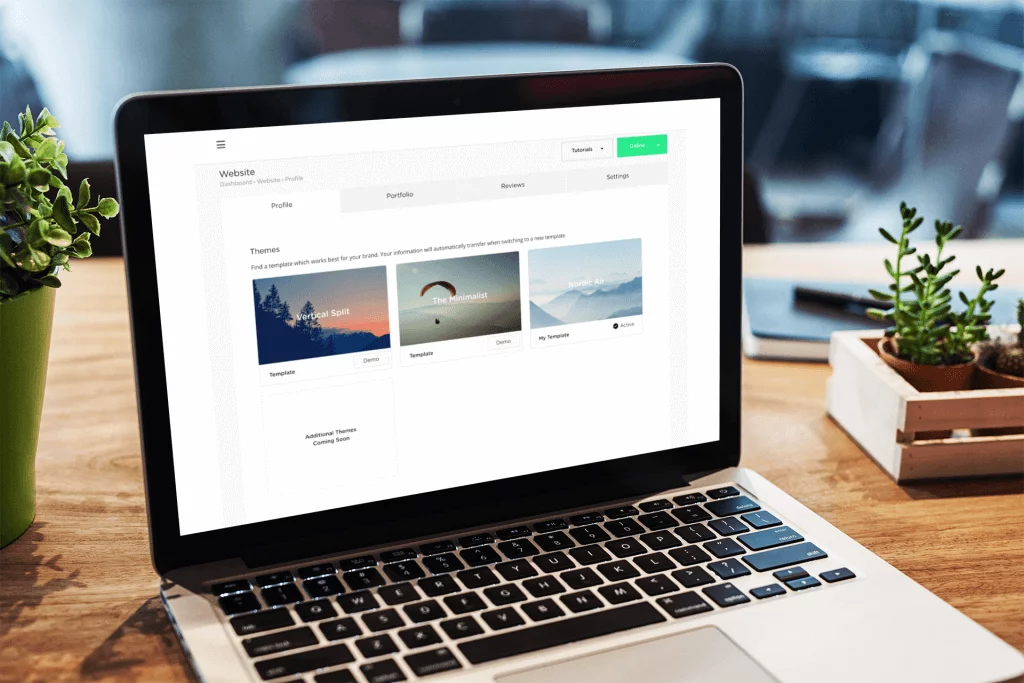
There’s no doubt about it:
You need a website. No matter what industry you work in, it’s a necessary component of your online presence.
But who has the time to learn WordPress customization?
As a busy solopreneur, probably not you.
Luckily, you don’t have to. Bloom’s all-in-one package features an in-app website builder. Simply choose the template that fits your brand, upload your portfolio or other files, and include a scheduling form right on your page.
It even features a Google Analytics plugin that makes it easy to see who is visiting your site!
Invoice Your Clients
Bloom makes it easy to exchange contracts and invoices with your client. It integrates with your current systems, like Zapier, Square, and Stripe. All of that is even easier with e-signatures and template creation features.
Bloom has a scheduling solution but also meets other business needs. It’s an excellent marketing tool (think gift certificates and package add-ons) as well as a scheduler, online portfolio, invoicing system, and more. Plus it has the scheduling app features you need like text-reminders and intake forms.
Calendly
Calendly is another appointment scheduling app that gives Acuity a run for its money. With a simple design and easy-to-navigate interface, you can teach yourself how to use it in just a few hours.
But that’s just one of the reasons why this is a great tool for freelancers.
Here are a couple more:
Third-Party Integrations
No matter which calendar app you use, Calendly will likely be able to integrate with it. It works with everything from Google Calendar to Outlook to Mailchimp.
And although it isn’t technically a CRM program itself, it does integrate with programs like Salesforce, HubSpot, and HoneyBook.
Plus, it works with Zapier, which means you can integrate it with almost any other piece of software you use (although you’ll need some technical know-how to pull this off).
Real-Time Availability
Once you sync the app to your calendar, it’ll always keep track of your calendar. That way, when you send out a scheduling link to your clients or team members, they’ll only be able to choose from your open time slots.
Mindbody
Mindbody is a scheduling app designed and marketed to people working in the fitness, beauty, and wellness industries.
It’s kind of expensive (and they don’t offer a free trial), but it does have some interesting features:
Facility/Room Scheduling
If you work from home on your laptop or in a private studio, this feature won’t matter to you. But, if you work in a shared space with other people (a shared yoga studio, for example), this app can help you to coordinate times for each of you to use the space.
By sharing a link with the other folks who use the room, you can each sign up for the times you want. This will prevent two people from booking the room at the same time.
Group Scheduling
If you teach yoga or group fitness classes, you’re probably tired of having to track how many people signed up for the class.
With Mindbody, you no longer have to. You can set a limit for the course and allow interested students to sign up until it’s full. Your class will never get overcrowded again!
Square Appointments
This appointment scheduling software comes from the same folks who brought us Square, the payment processing app. It makes life easy for entrepreneurs who want to schedule meetings and conduct business online.
The benefits of Square Appointments mostly relate to online sales:
Inventory Management
As you might imagine, this app is made for seamless integration with Square. This also includes Square’s Point of Sale feature, which allows merchants to track their inventory.
While this feature isn’t useful for all freelancers (fitness instructors don’t have inventory), it may be helpful for artists and designers who sell physical products.
By connecting it to the shopping cart on your site, you can always track what you have in stock.
Accounting Software Integrations
Due to Square’s focus on merchandising, they’ve made it easy to track your expenses. This app integrates with QuickBooks, Xero, and other accounting applications.
It doesn’t offer too many stand-out features in regards to scheduling (aside from the usual). But if you have a high volume of transactions and a lot of expenses to track, this app can save you a lot of time.
Conclusion
Acuity Scheduling is a great solution for schedule management. It allows customers to schedule appointments online and sends you both reminder emails before the meeting. It also has a fantastic form intake feature that can save you a lot of admin time.
But, it may not be the best option for your business, especially if you’re an independent contractor who needs more features.
So, before you invest in an application, do your research and make sure the software you choose is user-friendly and has all of the features you need.
Learn more about Bloom and sign up for our free trial!