Being a successful entrepreneur comes with several benefits. You get to do what you love, set your own schedule, and create your own workload.
This “work at your own leisure” way of planning your day sounds like everyone’s dream job, but there are drawbacks.
The number one complaint from many freelancers is the inability to stick to a schedule. Diversions and demands abound throughout their average day. For this reason, mastering time management techniques is a necessity for all freelancers.
Sure, in theory, it sounds easy to stay focused. Just turn off your phone and quit scrolling through social media. But in practice, it’s not so simple.
Freelancers work in a variety of spaces — as long as they have the equipment they need to complete daily tasks. The flow of time can get away from you in a world of distraction.
But regardless of your environment or schedule, learning time organization and management can keep you on track. You’ll open up more time for money-making opportunities, as well as free time for personal development or spending time with loved ones.
If 24 hours doesn’t seem like enough for you to get your work done and have a life, these time management techniques will help!
Here’s what you’ll learn in this post:
1. How to Prioritize Tasks
2. Time Tracking Methodology
3. Scheduling
4. Understanding the Value of Your Time
5. Using Automation Tools for Time Management
6. How Bloom Can Help
1. How to Prioritize Tasks
Getting started with time management means putting first things first.
The Boiling Pots Method
A common way of identifying priorities on your to-do list is to envision it as a stove with all the burners on.
Some are calmly cooking, waiting for their turn to be stirred or finished. Others might be simmering quietly but could boil over. Others are already boiling dangerously.
A good time management technique is to review your tasks each morning to see which of these burners need to be addressed first.
Note that some important tasks don’t always look like a boiling-over pot. They may not seem urgent, but they’re overdue or are important to someone else. Sometimes you need to take care of those that haven’t hit the urgent level yet to save time spent on cleanup.
The Eisenhower Matrix
To better identify your boiling pots, categorize what’s on your agenda for the day, week, and month.
Remember that you may need to address big projects well in advance of their deadlines, to ensure you have time to complete them. They’re sometimes the easiest to become victims of procrastination.
If you want to set and stick to priorities but aren’t sure where to start, a good time management strategy is the Eisenhower Matrix. This tool was first attributed to 34th President Dwight D. Eisenhower, as he made high-pressure decisions every day.
Using the matrix he designed, he was able to sort through incredibly complex tasks and determine which needed to be addressed immediately. He could also keep an eye on other tasks that took a back burner while still ensuring they didn’t boil over.
This matrix is called different things, but it was repopularized by Franklin Covey in his book The 7 Habits of Highly Effective People.
According to Eisenhower and Covey, each task on your to-do list falls into one of four categories:
- Urgent and Important – This is the “necessity” quadrant that includes things you must do first. List anything with important deadlines, crises, emergencies, and last-minute tasks here.
- Not Urgent but Important – In the second quadrant, all tasks that reflect on your character, are necessary to your health, or are important to others are listed. This box would contain tasks like exercise, personal development, leadership opportunities, and planning or prevention of upcoming tasks.
- Urgent but Not Important – The third quadrant is for all of those daily, often monotonous, responsibilities. Checking and responding to emails, meetings, a typical workload, and regular chores go here. They’ve got to be done, but they’re not on your preferred list of things to do.
- Not Urgent and Not Important – The vortex of lost time is here in the fourth quadrant. This is where many of us go for a quick brain break and end up losing track of the minutes and hours. List tasks here that you want to limit, such as TV, social media, and games.
Whether you use this matrix or not is up to you. But it gives you a clearer understanding of how to start your day and set priorities. From there, you can move into your workday with a focused perspective.
Related: How to Stay Organized as an Independent Business Owner
2. Time Tracking Methodology

We all lament the lack of free time we have, not realizing that chances are, it’s there. We just aren’t calling it what it is.
Have you ever wondered how some people seem to be able to pack so much into their day while you struggle with the basics? It seems like they have a few extra hours magically tucked into their day, maybe even stolen from yours!
The reality is that there’s no magic trick. They just know how to make the most of every minute they have. They recognize and avoid time wasters and fill those minutes with productivity instead.
Learn How to Audit Your Time
These supposed magicians of time have a skill you can develop yourself. It’s the ability to audit their time, keeping track of where those minutes slip off to and accounting for them.
With a time audit, you create a table that keeps track of your activities during a preset period, such as every half hour. As you list what you did during that block, you begin to notice patterns emerge.
If you find yourself engaging in time-sucking activities, you can actively avoid these in the future.
Make the Most of Your Day
Time tracking is a valuable skill if you want to enhance productivity. It doesn’t come naturally. To build this skill, you have to force yourself to become aware of your actions while your brain is engaged in automated tasks. This is otherwise known as the “robot brain” mode.
Are you procrastinating or wasting time when you could be taking the opportunity to cross a couple of tasks off during your “free time”? From the time you wake up until you go to bed, you have the same 60 seconds in a minute that everyone else does.
Here are a few daily time wasters you could be making better use of:
- Your lunch hour break – By cutting back ten minutes of your hour, you’re still getting a relaxing break in your day. Those extra ten minutes give you breathing space to review your productivity and readjust your afternoon schedule.
- Waiting – Waiting for anything is a waste of time. When you’re in line, at the doctor’s office, or sitting in front of your screen waiting for a meeting to start, pull out your to-do list. See if you can knock something off or at least move forward on a task.
- Windshield time – Not enough time in the day for personal development or to touch base with loved ones or clients? Use your commute time to listen to a podcast or Bluetooth your phone calls.
The next episode of your favorite Netflix series isn’t going to get that deadline met, but it will be there later when your work is done. Use that perspective to avoid time wasters and procrastination, and you’ll “magically” add more hours to your day, too!
To make the most of your time, read 7 Workflow Optimizations for Meeting Client Deadlines
3. Scheduling
Now that you know where your rigid blocks of time are and when your unaccounted time was, you can create a schedule.
One of the most common time management methods for daily scheduling is time blocking. This is exactly how it sounds: carving out blocks of time to complete the tasks on your list. It’s so widely used because it works, but deciding on those blocks of time is the ambiguous part.
If you don’t have set chunks of time in which things must be done, how do you break your day up?
The answer to this question was addressed in the ‘90s by entrepreneur Francesco Cirillo.
Cirillo created the popular work/break system “The Pomodoro Technique.” His theory was that the most effective time management methodology is based on the idea of productivity being better if a reward is in place.
With the “Pomodoro Technique,” you take your work and break it into short intervals, or time blocks. These are referred to as “Pomodoros.” After each Pomodoro, you reward yourself with a short break.
The methodology behind this is that your brain becomes trained to focus intently for short blocks of time. You avoid the dangerous habit of multitasking. And you can put off distractions because you know you’ll be able to deal with them after your Pomodoro session.
Instead of a seemingly endless marathon of work in front of you, you approach each task as a sprint. Batching tasks into chunks, then resting.
Work hard, then do something rewarding for a few minutes, then work hard again. Repeat this time blocking routine until your daily tasks are complete.
Related: The 5 Best Calendly Alternatives for Consultants, Freelancers, and Contractors
4. Understanding the Value of Your Time
Sometimes the best way to organize your time is to work smarter, not harder. If you’re overworked and still struggling to make your financial goals, you might be undercharging.
Compare your workload to your energy levels. Do you have too much work that is sapping your productivity? It might be time to step back and reanalyze what you’re willing to do and how much you’re okay with accepting for the work.
Look at your rate for specific tasks and then make time to check Google and see what other freelancers are charging. It’s possible that everyone loves your work because they’re getting a great deal, and you’re not.
Maybe you think you’re already charging too much, but the law of supply and demand applies to you, too.
Take a math break for an hour. If math isn’t your favorite thing, get help from someone who has a savvy financial brain.
Look at your overhead compared to your monthly income. Decide how many hours you want to work each month, not how many you currently are. Then make a target goal of your monthly earnings.
How much do you need to make an hour to keep up with your immediate overhead? How about to adjust that to your target income at your goal hours per month?
Set your rates for new clients to match the hourly amount you want to be making. Slowly adjust the rates for existing clients up a bit so that, eventually, you can get to the target amount.
You might lose a few clients by upping your rates, but those who remain and those that come to you later will make up for the loss. If you still want to keep the clients that aren’t paying well, consider outsourcing or delegating those tasks to team members.
Related: Your Complete Guide to Freelance Project Management
5. Using Automation Tools for Time Management
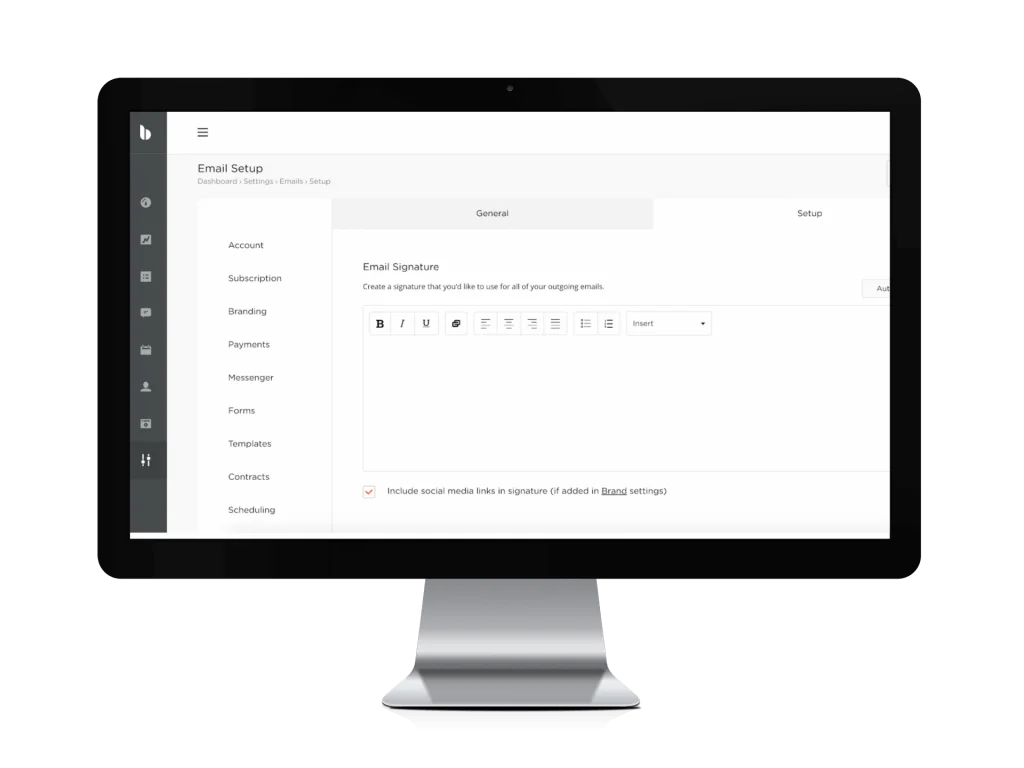
Even when you know the best time management techniques, you may need help putting them into action.
Brian Tracy addresses this in his book Eat That Frog. He recognizes that it’s not easy to jump into doing things we don’t want to do. But if we have to do them anyway, we may as well get them done.
He bases his methodology on Mark Twain’s reference to eating live frogs. If you have to do it every day, the best thing to do is get it done early and know the worst of your day is probably over.
Why not use tools to get out of eating some of those frogs? An effective customer relationship management (CRM) system is an investment that offers exponential returns.
A CRM can automate some of the mundane tasks that eat away your week, like emails and invoicing.
A CRM frees you up from administrative drudgery. You can then spend more time on the tasks that put money in your pocket, making up for the cost of the software system and then some.
Invest in a project management software system that takes you step-by-step through ways to get your day organized. Make use of all of the features your CRM offers, like setting smart, measurable goals and tracking your progress in meeting them.
Related: Best Apps for Independent Contractors
6. How Bloom Can Help
Putting the above time management tips into action is easier with a CRM designed for people who work the way you do.
Bloom is a CRM designed specifically for independent business owners and freelancers. The entire idea behind Bloom is to provide freelancers an all-in-one management system to make their lives simple and streamlined.
Bloom’s platform is an online studio management solution that encompasses everything a creative freelancer needs to be successful, including:
- Website creation and support
- Lead generation opportunities and tracking
- An organized workflow
- Invoice generation, follow-up, and payment
- Contract design and signing
- Automated emails
- Image creation
- Calendar setting and availability
- Brand customization
- Friendly customer service and tech support
When you’re searching for ways to manage your time better, you don’t need to waste precious seconds finding and using multiple programs. Bloom gives you everything necessary to run your business seamlessly in one platform.
Try Bloom for free for 14 days! Sign up here.
Conclusion
Independent freelancers who find themselves on the go or juggling multiple programs to do their work need a streamlined experience.
Bloom provides the digital tools to make your daily tasks simple, efficient, and time-saving, so you can do more of the work you love to do.
Learn more: Managing Commissions: A Guide for Freelance Artists (and other creatives!)