Honeybook and Dubsado are popular client management (CRM) platforms known for simplifying the entire business process for small businesses. While both solutions have many features in common, they are also VERY different.
Honeybook is a versatile and flexible client flow management system that enables small business operators to combine all the major client touchpoints in one platform. It’s iideal for small business owners looking to streamline their client experiences.
Dubsado similarly combines many of the same features, but what sets it apart is its comprehensive automation feature that can trigger complex workflows — perfect for large agencies and businesses with multiple departments.
While Honeybook and Dubsado are feature-rich, they have a steep learning curve and are missing many critical features that are offered in other solutions.
This is why we included Bloom in the comparison.
Bloom is an all-in-one business management platform designed for creatives and professionals generally, to simplify every step — from inquiry to project delivery.
Bloom stands out as a modern and easy-to-use CRM with an even more robust feature-set, including custom websites, a client portal, live chat communication with clients, and an digital asset delivery platform.
The Main Differences Between Honeybook and Dubsado?
Dubsado: Technical Complexity
Dubsado stands out for its extensive feature set, but it comes with a steep learning curve. This platform is more suited for users with advanced technical skills, as echoed by numerous reviews. Its interface, while feature-rich, is not the most intuitive. New users might find themselves investing significant time to fully leverage its capabilities.
Honeybook: The Middle Ground
One thing about Honeybook platform, is that it’s currently undergoing a rebrand, which seems to affect its user experience. It finds itself in the middle ground, balancing user-friendliness and a comprehensive feature list. However, its navigation system, split into Projects, Contacts, and Tools, can be confusing for newcomers, lacking a centralized dashboard for easier management.
Bloom: Elegance Meets Simplicity
Bloom, on the other hand, shines with its user-friendly and visually appealing interface. It’s particularly lauded for being suitable for visual learners, offering a color-coded system to organize projects, tasks, and deadlines efficiently. This design choice makes Bloom not only aesthetically pleasing but also highly functional, allowing users to easily track their workflow without feeling overwhelmed.
Let’s dive into each solution separately and see how they compare with the core features:
- Website Portfolio
- Client Intake & Booking Forms
- Lead Management
- Project Workflows
- Invoicing and Payments
- Contract Signing
- Asset Delivery
- Scheduling
- Email Automation
- Mobile App
- New Features Frequency
- Pricing
- Branding
A Full Comparison of the Main Differences Honeybook and Dubsado.
Let’s review each core feature and see how the different solutions compare.
1. Website Portfolio
A professional website is crucial for any business, especially for freelancers with limited resources and technical expertise. The challenge lies in creating a website that’s visually appealing and effective as a client management platform.
While numerous website builders and industry-specific templates are available, they often come with a hefty pricing structure, and still require a certain level of technical know-how to seamlessly integrate with a CRM system. This is where a significant difference emerges between popular CRM tools like Honeybook, Dubsado, and Bloom.
Neither Honeybook and Dubsado offer built-in portfolio templates. Bloom, on the other hand, stands out by providing this essential feature. Bloom offers beautifully designed portfolio templates that are visually striking and easy to set up. These templates come with the added advantage of having all necessary integrations already included, streamlining the process significantly.
Take, for example, Bloom’s “Vertical Split” template. It exemplifies the blend of aesthetics and functionality, offering a sleek, intuitive, client-friendly design. This template, like others in Bloom’s portfolio, is designed to enhance user experience while ensuring that your professional offerings are showcased effectively and efficiently.
For freelancers looking to establish a compelling online presence without the hassle of complex integrations and technical challenges, Bloom’s inclusion of portfolio templates is a game-changer, setting it apart from other CRM options in the market.
2. Client Intake & Booking Forms
Effective client intake and booking forms are essential in converting website visitors into leads. Each of the CRM platforms – Honeybook, Dubsado, and Bloom – brings unique functionalities to the table in this regard.
Bloom: Live Chat for Immediate Engagement
Bloom takes a modern approach to client interaction with its live chat widget feature. This tool can be embedded directly onto your website, offering visitors a quick and casual way to reach out with their questions. It’s a less formal, more conversational alternative to traditional “Contact Forms,” encouraging potential clients to engage without feeling the pressure of commitment. As they chat, Bloom cleverly captures their email, allowing for follow-up even when you’re not immediately available, as responses are conveniently sent to their email. This feature is particularly effective in today’s fast-paced digital environment where immediate, casual communication is often preferred.
Honeybook vs Dubsado: Advanced Form Builder
The capabilities of Honeybook, on the other hand, shines with its advanced form builder. It offers a range of content and question slides, allowing for the creation of detailed and comprehensive forms. This capability ensures that you gather all the necessary information from your clients right from the start. Honeybook keeps track of your clients’ needs, making it a powerful tool for lead capture and client onboarding.
A Dubsado account will offer robust form-building tools, comparable to Honeybook. It allows for the creation of detailed intake forms, contracts, and questionnaires, essential for a smooth and efficient client management process.
Dubsado’s form builder has many options for question types. Both Dubsado and Honeybook have many templates to choose from when building your forms.
The Bloom form builder interface is the easiest to navigate, as it separates the questions from the design, which makes the building process much simpler.
3. Lead Management and Proposals
Lead management and proposal handling are pivotal aspects of a growing business, especially for service professionals navigating long sales cycles. Let’s dive into how Bloom, Honeybook and Dubsado offer different standards of lead management.
Bloom: Dedicated Leads Page
Bloom distinguishes itself in lead management by offering a dedicated page for leads. This feature is particularly valuable for businesses dealing with a high volume of potential clients. With a specific area dedicated to lead tracking and lead capture forms, it’s easier to manage multiple contacts and ensure timely follow-ups. This becomes crucial when each lead requires several touchpoints before conversion. A dedicated leads page allows for a more organized and focused approach, ensuring that no opportunity is missed.
Honeybook and Dubsado: Integrated Project Pipeline
Honeybook and Dubsado, in contrast, integrate lead management into their project pipeline. This methodology enables you to see your leads within the broader context of your ongoing projects. It’s particularly useful for visualizing where each lead stands in the conversion process and how they fit into your overall business flow. This integrated approach can be beneficial for maintaining a holistic view of your operations, although it may require more effort to individually track each lead’s progress within the larger pipeline.
Proposal Management
In terms of proposal management, all three CRMs typically offer tools to create, send, and track proposals. This function is integral to converting leads into clients, particularly in businesses with longer sales cycles. The efficiency, customization, and ease of tracking proposals can vary between these platforms, influencing how effectively you can engage with and convert leads.
However, Bloom has an entire dedicated page to managing your leads.
The benefit of a dedicated lead manager is that you can have greater clarity on the status of each lead, tags, and what next step you need to take with each one.
By using tags and status’, you can know exactly where you’re at with each one, what’s next and how to followup.
4. Project Workflows
Every freelancer has a workflow, but not every tool will be the best fit for your business. Dubsado or Honeybook (and all other CRMs) have their workflows hidden inside projects, and only a small number of users utilize them.
The Bloom workflows are built for visual learners, and are used by 95% of their users, which, compared to HoneyBook, is a much desired improvement.
What makes the Bloom workflows unique is that you’re able to see all of your projects and their milestones, on one page.
Furthermore, you’re able to group projects into workflows representing the different kinds of services you may offer, for example, Photography, Marketing Services, and Hobby Projects.
The benefit of this layout is that you’re able to stay in control and have peace of mind knowing that your entire operation is running smoothly. On one page you have all of your projects, tasks, project dates, and invoices totals.
This feature alone can remove the need for an assistant for many small agencies or studios.
5. Invoicing and Payments
Invoicing and payment processing are critical aspects of any business, impacting both cash flow and client satisfaction. The differences in how Honeybook, Dubsado, and Bloom handle these processes are noteworthy.
Honeybook: System Limitations
Honeybook may take a more restrictive approach to payment processing. It requires users to utilize its own system for invoicing and payments, lacking integration with popular platforms like Stripe, Square, or PayPal. This limitation can be significant for businesses seeking flexibility, especially those that need access to international payment options, fraud prevention, and management features provided by these external platforms. The lack of integration with well-known payment processors could be a drawback for freelancers and small businesses that require diverse payment options to accommodate a variety of client preferences.
Dubsado: Flexible Payment Integration
Dubsado also is a business management platform that offers more flexibility by integrating with Stripe, Square, and PayPal. This range of options allows businesses to choose the most suitable payment platform for each project. The ability to select different payment processors based on specific project or client needs can be a significant advantage, providing versatility and convenience in managing transactions.
Bloom: Extensive Payment Options
Bloom emerges as the most comprehensive option in terms of payment processing capabilities. It not only integrates with Stripe, Square, and PayPal but also includes options like Zelle, CashApp, Venmo, as well as ACH transfers and direct bank transfer information input. This wide range of payment methods makes Bloom an attractive option for businesses looking for maximum flexibility and the ability to cater to a broad spectrum of client payment preferences.
Comparative Overview
When comparing the invoicing and payment capabilities of Honeybook vs Dubsado vs Bloom, Bloom offers the most extensive range of payment integrations, followed by Dubsado with its flexible options. Honeybook, while providing a reliable proprietary system, lacks integration with other popular payment platforms, which could be a limiting factor for businesses seeking more diverse payment solutions. This comparison highlights the importance of choosing a CRM that aligns with your invoicing and payment processing needs, ensuring efficiency and client convenience in financial transactions.
When it comes to ease of use, Bloom stands out dramatically with a visual interface that is simple and easy to navigate. Furthermore, Bloom features a digital payment page separate from the PDF invoice which gives your clients a full scope of the project, invoice details, contract, and lists all of the payment options you’re making available to them.
6. Contract Signing
Bloom, Dubsado, and Honeybook all feature a digital contract signing, but each has a different take on it.
Dubsado separates contracts and sub-agreements, which function as secondary contracts in projects. This is useful to those who use sub-contracts, but for most freelancers, it complicates the experience.
Bloom is the only CRM supporting multiple digital signees to an agreement and instead of manually having you customize each contract, the dynamic variables and custom fields allow you to send a contract in seconds.
Honeybook has the most robust customizations, allowing users to be meticulous about the details, but can also take up a great deal of time learning and using day-to-day.
Honeybook “Smart Files” are a generic category of a form builder that can include contracts. It’s convenient when you require a complex client form. But in many cases it can also be a burden if you’re just trying to send out a simple contract.
7. Asset Delivery
Asset delivery is an essential feature for many businesses, particularly those that frequently share files and documents with clients. The way Bloom handles this process sets it apart from Honeybook and Dubsado.
Bloom: Integrated Client Asset Delivery
Bloom offers a unique feature in the CRM space: integrated client asset delivery. This functionality allows you to upload files directly to a “shared files” section within your project, making them accessible to clients through their client portal. This method of file sharing is notably more professional and organized compared to traditional email attachments. It enhances the client experience by providing a centralized, secure, and branded location for all shared assets.
Moreover, Bloom includes a comprehensive client image gallery builder. This feature is especially beneficial for visual artists and photographers who need an elegant and effective way to deliver images to their clients. The gallery builder in Bloom not only simplifies the delivery process but also presents the work in a visually appealing manner, adding value to the overall client experience.
In comparison, Honeybook and Dubsado do not offer a dedicated client asset delivery feature akin to Bloom’s shared files and image gallery builder. While these platforms may facilitate file sharing in other ways, such as through email or document attachments within the CRM, they lack the specialized, integrated approach that Bloom provides for asset delivery.
Bloom features a complete client image gallery builder, giving visual artists an elegant way to deliver their client images.
You can upload image into albums, set a cover image, customize the design, and customize the settings to set access, download permissions, and favoriting/commenting preferences.
8. Scheduling
Similar to contract signing, each software in the Dubsado vs. Honeybook vs. Bloom comparison feature a scheduling tool integrating external calendars like Google and iCal along and video conferencing solutions like Zoom.
All three CRMs also allow you to customize rules including event buffers, time limits, and last-minute bookings.
However, a major pro for Bloom is that is it is the only CRM featuring a complete schedule availability builder. When you’re on the calendar tab, you can toggle between events and availability to set your scheduling preferences.
This feature is especially important to any freelancers who are offering event-based services.
Bloom’s scheduling forms also allow you to set location, apply global availability settings, set a limited date range, and whether to require the time for the booking.
9. Emails and Automations
When it comes to email automations, Bloom, Dubsado, and Honeybook all feature robust tools enabling you to save time by eliminating extra steps.
Honeybook and Dubsado both combine automation with workflows, which means that your automations are focused on what workflow you have on a project level.
Dubsado particularly has a wide range of actions that the automations can perform, not only sending emails. This is good for businesses who’s client journey always follows the same workflow without deviation.
The challenging aspect of this method is that many projects can move away from a predefined workflow making it especially difficult to know what to expect next.
Bloom handles workflows differently by allowing you to set global automations. For example, you can set a global email automation for “followup emails” by setting the actions, trigger, timing, and rules.
This method gives easy visibility to what emails are being sent out and when.
10. Mobile Apps
The availability of mobile apps for business operations is increasingly important for responsiveness and flexibility in today’s fast-paced business environment. Let’s explore how Honeybook, Dubsado, and Bloom accommodate this need.
Dubsado: Lack of a Mobile App
Dubsado, at this point, does not offer a mobile app. This can be a significant limitation for businesses that rely heavily on mobility and the need to manage operations on the go. Without a dedicated mobile app, users of Dubsado may find it challenging to respond promptly to client inquiries or handle tasks efficiently when away from a desktop environment.
Honeybook: Robust Mobile Support with Limitations
Honeybook supports both Android and iOS apps, offering a robust mobile experience. This allows for a high level of flexibility and the ability to manage various aspects of your business from anywhere. However, one notable limitation of the Honeybook app is the lack of support for direct chat with clients. This could be a drawback for businesses that prioritize real-time communication through mobile devices.
Bloom: Comprehensive Mobile Experience with Live Chat
Bloom, on the other hand, not only supports Android and iOS apps but also includes additional features like live chat. If live chat is integrated into your website, the Bloom app allows you to engage with visitors and clients directly from your mobile device. This feature enhances the ability to provide immediate responses and support, a critical aspect of client service and engagement in many industries. Additionally, the inclusion of the Bloom chat widget in the client portal facilitates seamless and efficient communication, further enhancing the mobile user experience.
In summary, while Honeybook offers a user-friendly and functional mobile app, it lacks the direct chat feature, which could be a vital tool for some businesses. Bloom’s mobile app, with its live chat capabilities, provides a more comprehensive solution for on-the-go business management. The absence of a mobile app for Dubsado is a significant gap, particularly for users who need to manage their business operations remotely. The choice of CRM in terms of mobile functionality should align with your business’s specific needs for mobility, responsiveness, and client communication.
11. New Feature Release Frequency
Another essential factor for selecting a CRM that’s best for your business is how fast the development team is able to fix bugs and ship new features.
Generally speaking, the larger the company, the more tech debt and the more difficult it is to change anything. Dubsado released a big update to their forms builder a year ago, but outside of that, a con to consider is they’ve been notoriously slow to launch new updates.
Honeybook has maintained a steady release cycle for a larger brand, but nothing that would stimulate excitement for an average user.
As a newer brand, Bloom is shipping features at least 4-5x faster than Honebook and Dubsado. Using the product you’re able to see consistently how it keeps evolving into something better every week.
They also have a robust community where you can see the upcoming feature roadmap and leave your feedback for their product team.
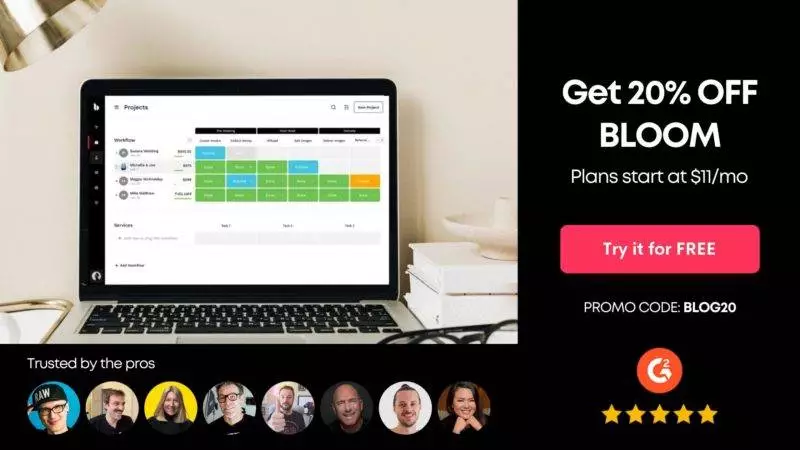
12. Pricing
Bloom and Honeybook feature a 7-day free trial for their users while Dubsado doesn’t charge a processing fee to start with and puts everyone on a free plan which they can upgrade when they’re ready.
Dubsado offers a free plan with no time limit, no credit card required, and a chance to test the platform with up to three clients. It’s hard to compare the plans side-by-side because all offer different feature sets, so we encourage you to explore them closely before choosing one.
Here’s the overview of the Dubsado vs. Honeybook vs. Bloom pricing at a glance.
Bloom has two plans – Starter ($14/mo) and Standard ($37/mo). It has one of the most straightforward pricing systems among the three platforms. Starter limits users on project quantities (up to 3), workflows (up to 1), instant bookings and automation (up to 1 each), and other limitations. At the same time, the Standard plan unlocks full access to all features.
Dubsado has a free version + 2 plans – Startedr($20/mo) and Premier ($40/mo). The Starter plan does not include the most powerful features of the platform, such as scheduling, automated workflows, Zapier integration, etc. At the same time, Premier is an all-inclusive subscription with all the features.
Honeybook has three plans – Starter ($15.20/mo), Essentials ($31.20/mo), and Premium ($63.20/mo). The Starter plan has unlimited clients and projects, but with limited, we can even say only the most basic features like invoices and payments, calendar, basic reports, and similar. The Essential plan goes further and unlocks extra features like automated workflows, scheduler, QuickBooks integration, standard reports, etc.. Finally, the most advanced plan unlocks Honeybook’s full potential, including unlimited team members, onboarding specialists, advanced reports, etc.
Here is the package breakdown of Honeybook vs Dubsado vs Bloom.
13. Branding and Final Things to Consider
For freelancers aiming to establish a professional image and command premium rates, branding is paramount. Consistency in branding across all business assets – from information sharing to various templates – elevates perceived quality and value. This, in turn, can enhance customer loyalty and positively impact your bottom line. Let’s explore how this aspect relates to selecting the right CRM.
The Importance of Brand Consistency
Consistent branding is not just about visual appeal; it’s about creating a cohesive experience for your clients. This includes every interaction, from the first contact to the final invoice. A CRM that allows for seamless branding integration across all client-facing elements – be it proposals, contracts, or communication – can significantly strengthen your brand identity.
Bloom: Enhancing Freelancer Branding
Customizable Templates: Bloom offers extensive customization options for various templates, crucial for maintaining brand consistency. Freelancers can personalize not just work templates but also agreements, contracts, invoices, and quotes to reflect their unique brand identity. This level of customization, which extends to colors, fonts, and overall design, ensures that every client interaction resonates with your brand’s aesthetic.
Professional Asset Sharing: For freelancers, especially those in creative fields, the presentation of work is as important as the work itself. Bloom’s client asset delivery feature, including its image gallery builder, provides a polished and branded platform for sharing files and portfolios. This not only enhances the professionalism of the delivery but also aligns it with the high quality and uniqueness of your brand.
Branded Communication: In every client email or communication, your brand should be clearly represented. Bloom facilitates this through customizable communication tools, ensuring that every email template or message reflects your brand’s tone and style. This consistency in communication aids in building a strong and recognizable brand identity.
Bloom’s Advantage for Freelancers’ Branding
Bloom’s focus on customization and seamless integration of branding elements makes it particularly suitable for freelancers and small teams who are keen on creating a cohesive and professional brand experience. By using Bloom, you can ensure that every aspect of your client interaction – from the first proposal to the final invoice – is a true representation of your brand. This consistency is essential not just for aesthetic appeal but for establishing trust, showcasing professionalism, and justifying premium rates for your services.
Conclusion: The Ideal CRM for Freelancers and Small Team Creatives
For freelancers and small team creatives exploring the options between Dubsado, Honeybook, and Bloom, our detailed comparison indicates that Bloom emerges as the standout choice.
Bloom: Tailor-Made for Creatives and Freelancers
Bloom’s dynamic and user-friendly interface is specifically designed with the needs of freelancers and small teams in mind. Its unique offerings, like a custom website builder and an elegant image gallery sharing platform, cater perfectly to the visual and aesthetic requirements of creative professionals. The platform’s chat feature facilitates direct, real-time communication with clients, enhancing customer engagement and responsiveness – a crucial aspect for freelancers and small teams looking to build strong client relationships.
Moreover, Bloom’s intuitive design minimizes the learning curve, allowing creatives to focus more on their work and less on navigating complex software. The integration of a website builder within the CRM itself is particularly beneficial for freelancers who often don’t have the resources to manage separate tools for website development and client management.
Dubsado and Honeybook: More Suited for Larger Scale Operations
While Dubsado offers advanced automation features and is great for larger teams with complex workflows, it may offer more than what a freelancer or a small creative team typically requires. Similarly, Honeybook’s versatility and intuitive interface are commendable, but its feature set is more aligned with the needs of slightly larger businesses or those willing to invest significant time in mastering a more comprehensive CRM system.
Final Recommendation for Freelancers and Small Teams
For freelancers and small team creatives, Bloom is the clear winner. Its combination of ease of use, creative-friendly features, and efficient client management tools make it an ideal choice for those looking to streamline their operations without sacrificing creativity and personal touch.
Bloom offers the right blend of functionality and simplicity, making it the best choice for creatives who want a CRM that supports their unique workflows and enhances their client engagement.