The ideal appointment scheduling software for your business doesn’t simply give you a fancy calendar to send to your clients. It should give you everything you need to close more appointments, streamline client communication, centralize payments, and manage projects.
Selecting the best online scheduling tool will take your lead generation and appointment setting to the next level so that you can see some serious biz growth. We analyzed several appointment scheduling apps and software solutions to help you determine the best fit for your business.
1. Bloom
Bloom.io is an instant scheduling tool that connects you to clients and key prospects immediately so that you can avoid back-and-forth emails to determine availability. You can easily integrate your existing calendar, set availability, and schedule events with your clients using Bloom’s robust scheduling features.
Book virtual meetings instantly, increase appointment show rates, and streamline scheduling without using other apps. For business owners in any service industry, it is the pinnacle of appointment scheduling software as it consolidates several tools into one easy-to-use app.
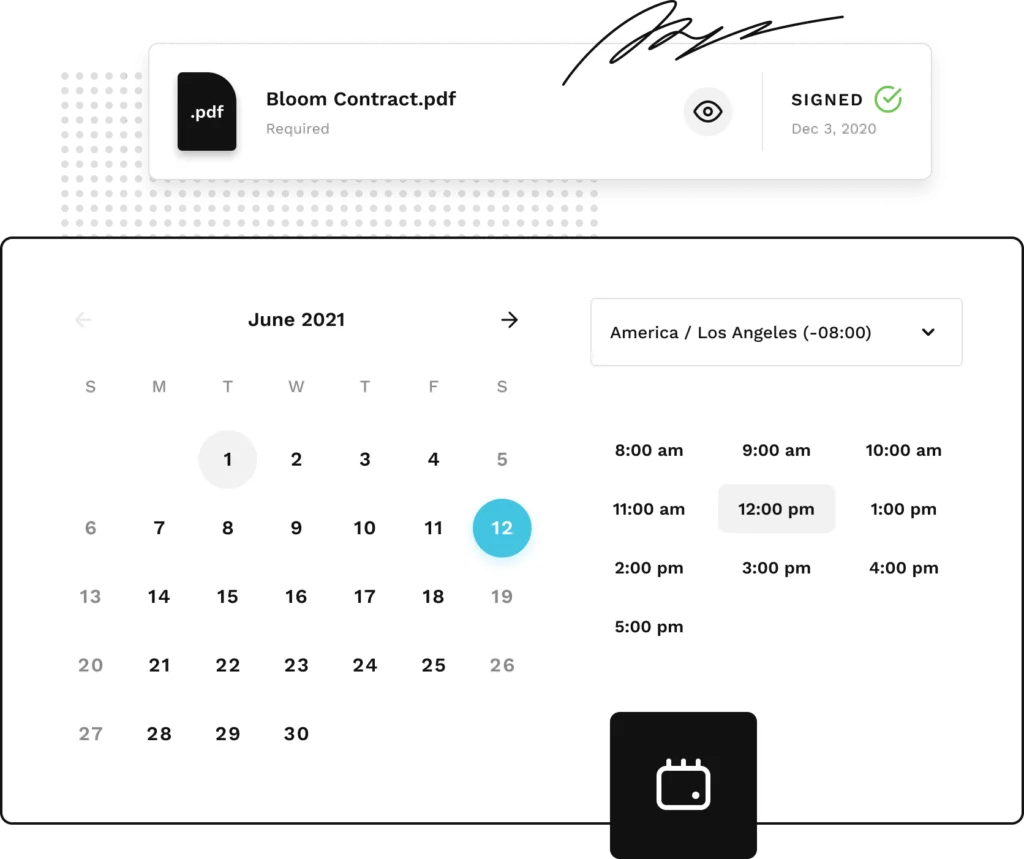
- Schedule unlimited appointments
- Directly embed on your website
- Integrates with Google Calendar
- Customizable confirmation, reminder, and cancelation emails
- Post links on social profiles
- Create a custom URL
- Integrated with Zoom
- Keeps track of client interactions
- Doubles as meeting scheduling app
- Specify working hours
- Create multiple calendars
- Capture leads quickly
- Real-time scheduling via website chat feature
- Setup automated meeting reminders for clients
- User-friendly features
- Send out lead capture forms
- Create scheduling questionnaires for potential clients
- Instant booking
The app allows clients to book meetings at the click of a link. When a client clicks your link, they’re brought to a page that allows them to choose the services that they’re interested in.
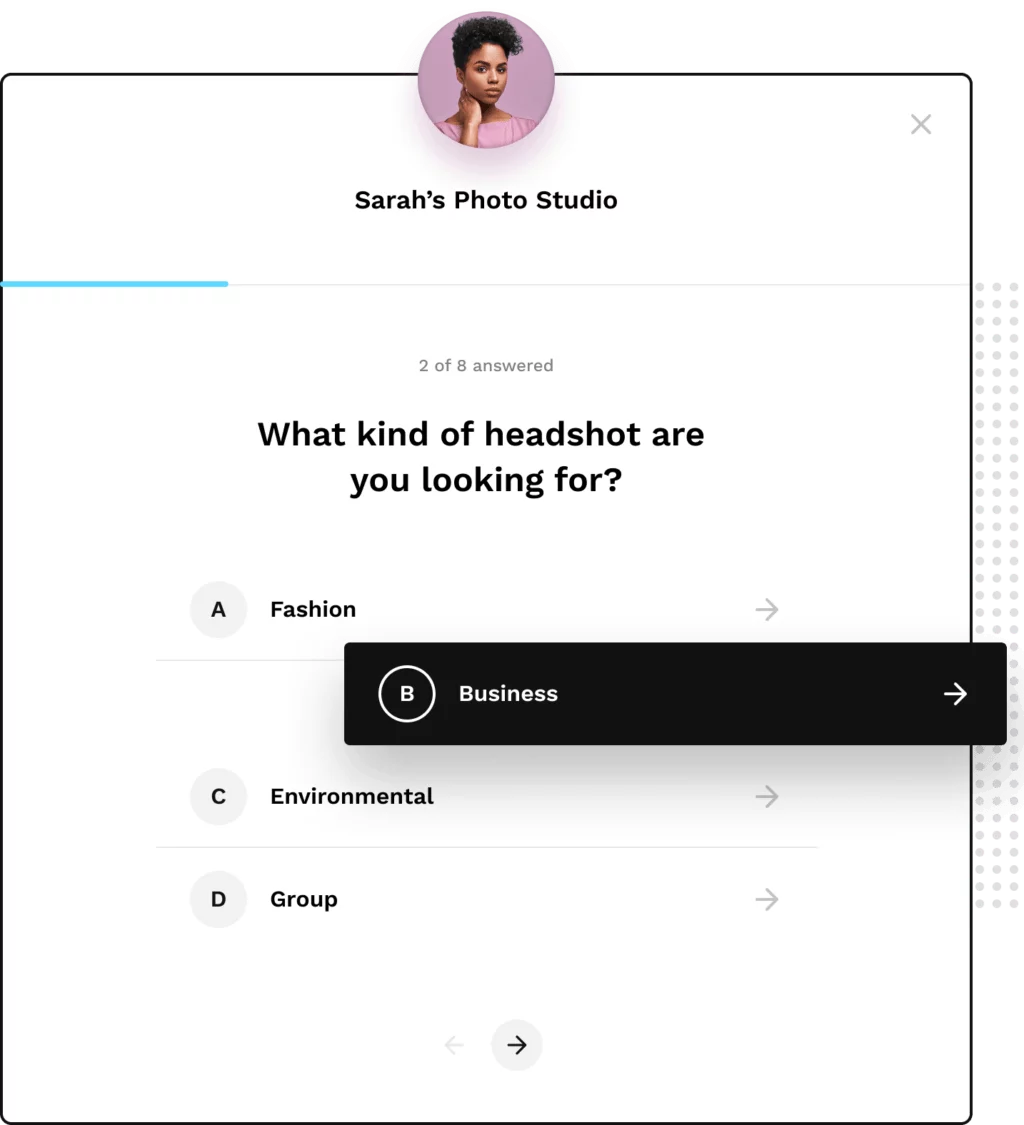
From there, they can choose additional add-ons, schedule a one-on-one meeting with you (that fits into your schedule), and pay on the spot with Square, Stripe, or credit card.
With its calendar integration feature, Bloom sends all bookings directly to your schedule. It even sends out appointment notifications to your clients, which saves time and limits the chance of no-shows.
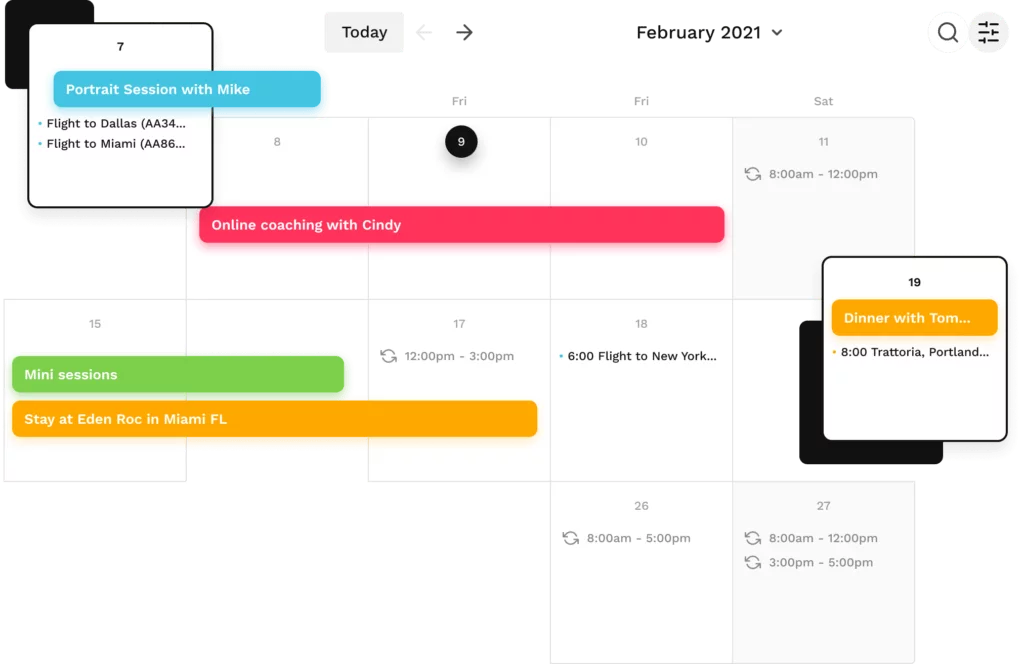
Scheduling is only the tip of the iceberg of Bloom’s advanced features. It is also the ideal invoicing for freelancers software. This client management tool helps business owners breeze through other administrative tasks.
- Complete workflow management
- Built-in payment processing
- Email campaigns and lead capture forms
- Online portfolio design
- In-app messaging (no communication slips through the cracks)
- Free unlimited invoicing with a monthly subscription
If you’re looking for an all-in-one tool to reduce event planning mayhem, start scheduling with Bloom for 14 days.
2. Zoho Bookings
Zoho Bookings is a feature-rich scheduling software. You can book various meeting types, set a scheduling window for cancellations and rescheduling, and never have to worry about missing an appointment. It integrates with Google, O365, and Zoho Calendars. Events are automatically marked as closed when the date arrives, so if your client doesn’t actually make it, you can manually reschedule with them.
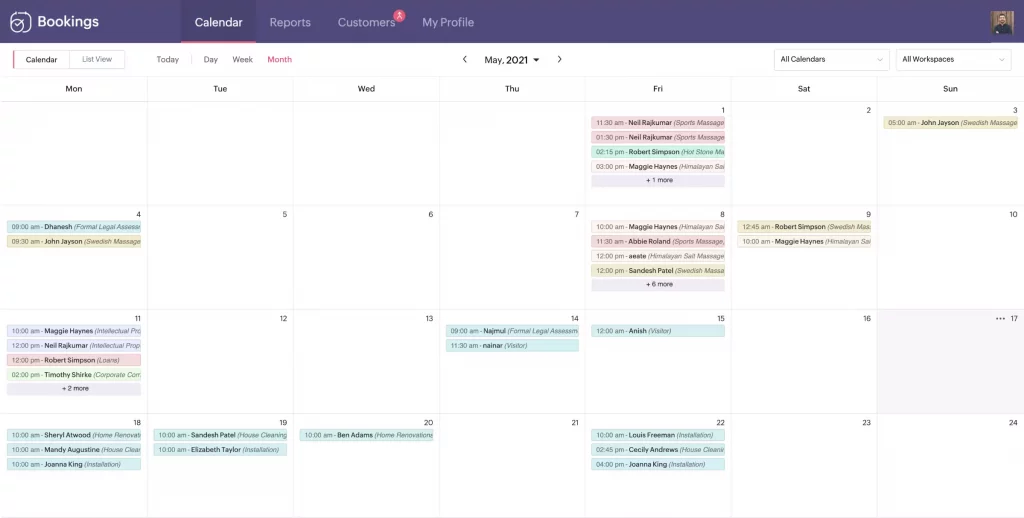
Additional features include:
- Two-way calendar sync
- Zoom meetings
- Automated email reminders
- Reports on appointments and staff
- Zapier integration
- Automatic time zone conversion for customers
- Brand color palette for the booking page
- Add custom fields to booking form
- Outlook, GoToMeeting, and Mailchimp integrations using Zoho Flow
- Mobile apps for admin and staff
- Notifications and reminders
- Online payment
- CRM integration
Zoho Bookings pricing starts at $8 per staff/month, this only covers the scheduling tools. If you would like to try Zoho CRM, you can sign up for a 30-days free trial. No credit card required.
3. Calendly
Calendly is another appointment scheduler that allows you to easily book meetings with clients or larger teams. If your business needs are primarily scheduling, this software will manage and track appointments very well. Although Calendly doesn’t offer many robust features for full client management, it wins the easy-to-use appointment scheduling tool title.
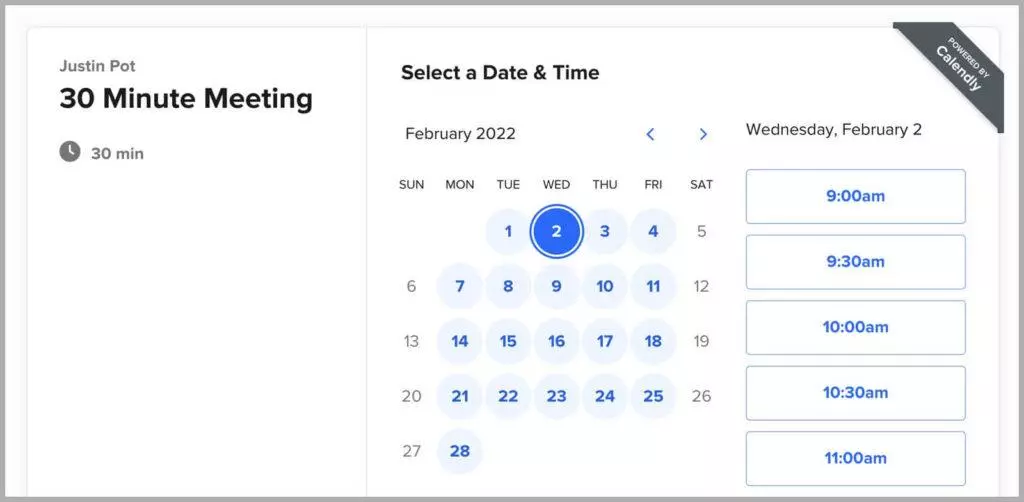
This is what you can expect when using this online scheduling software:
- Create unlimited one-on-one events
- iOS and Android apps
- Automated calendar scheduling
- Integrate with Office 365, Google, and Outlook
- Reminder system
- Client portal
- Email and SMS meeting reminders
- Group scheduling
- Online payments
- Real-time scheduling
- Reporting & statistics
- Website integration
- Zoom integration
Pricing starts at $8 per user, per month (billed annually), or $10 per user, per month (billed monthly) and you can sign up for the 14-day free trial, no credit card required.
4. Acuity
If you’re a service-based business that books appointments with clients, Acquity is another option to automate your scheduling with all the basic features you need. The greatest part of using this appointment booking tool is its ability to integrate with popular accounting, email, and CRM software. Acquity also has payment processing integrations and the option to embed your calendar on your website, social media, and email.
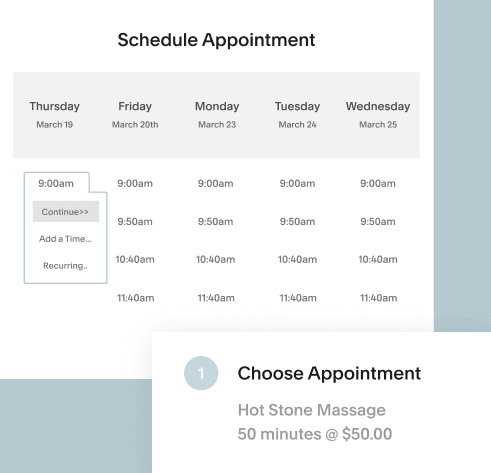
Additional features include:
- Real-time calendar availability
- Automatic time zone adjustment
- Intake-forms
- Embeddable to website
- Email and SMS reminders
- Activity tracking
- Automatic reminder emails and notifications
- Fully customizable
- Event and group scheduling
- Team calendars
- Numerous integrations
You can try any Acuity plan free for seven days and the pricing starts with the $0/month “freebie plan” which includes a calendar for one person at a single location, or try the $14/month emerging plan.
5. 10to8 Scheduling
If you’re on a sales team requiring more than one user per month, a reputable software to schedule appointments with a breeze is 10to8 scheduling. Similar to Acuity and Calendly, the scheduling process is fairly easy with basic features. Clients can book, reschedule, and cancel appointments online. While other scheduling apps allow unlimited bookings, this app allows 100 appointments per month on their free plan up to 600 appointments per month with their premium plans.
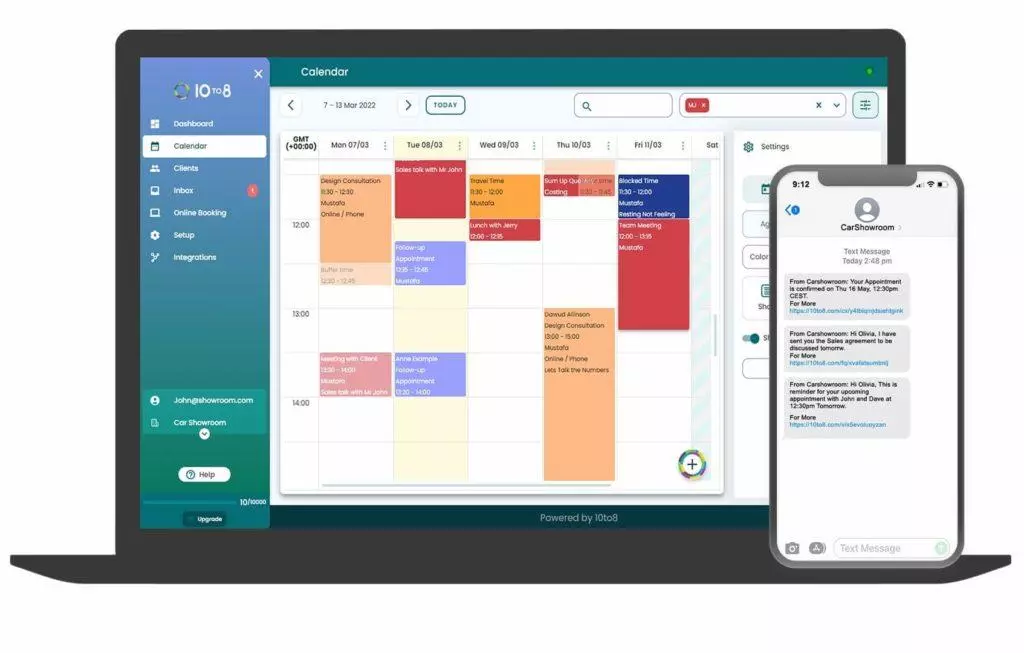
Here are some other features:
- 24/7 appointment booking
- 2 -way calendar syncing
- 1500+ app integrations
- Automated reminders
- Custom reporting
- Online payment options
- Customizable branding
- Reviews
- Email campaigns
6. Schedulicity
Schedulicity makes the list because it appeals to service-based and client-focused businesses that need to easily schedule meetings for classes, workshops, and other services. With this scheduler, you can automatically refresh your appointment calendar to prevent double bookings.
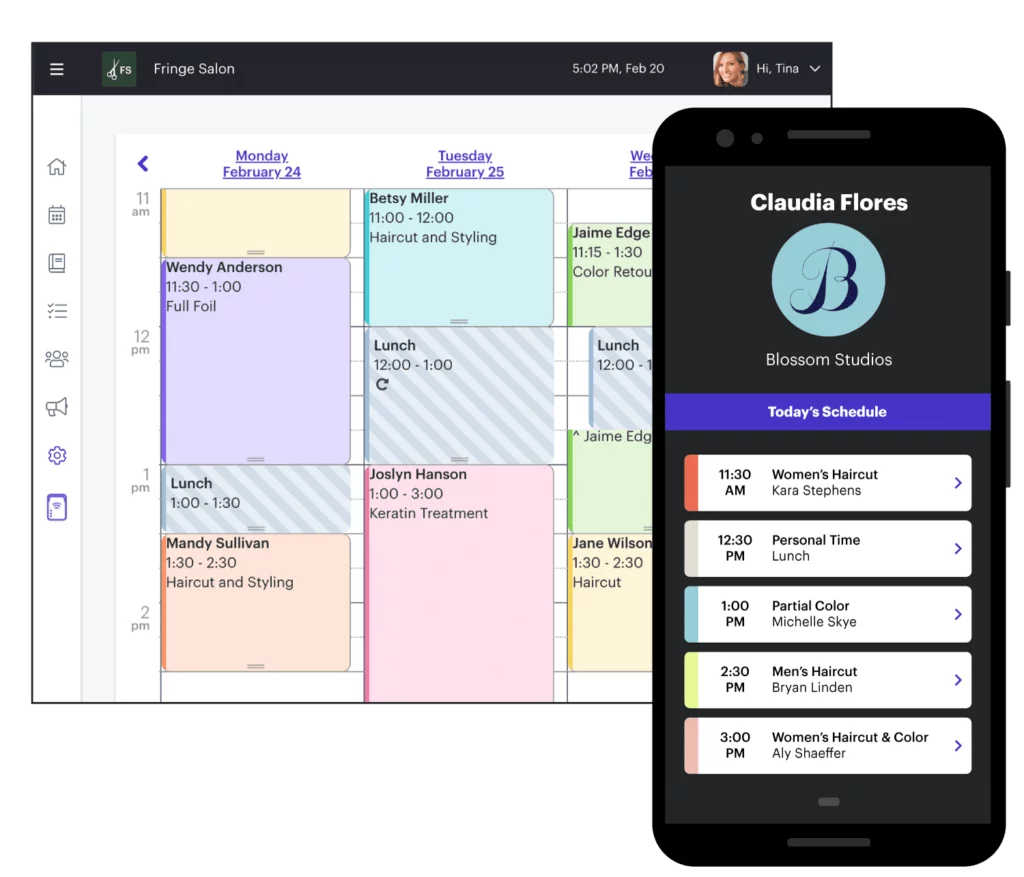
Other features include:
- Automatic billing
- Automated scheduling
- Online booking management
- Calendar sync
- Client management
- Client text reminders
- Credit card processing
- Email reminders
- Email marketing
- Employee and group scheduling
- Mobile access
- Real-time scheduling
- Recurring appointments
- Reporting & statistics
- Website integration
Try it for free and book up to 10 appointments a month. The Unlimited Plan starts at $34.99 for solo providers. Add up to five additional providers for $10 per month per provider, totaling $44.99 to $84.99 per month.
7. SimplyBook.me
SimplyBook.me is a user-friendly booking system that offers a wide range of features that are accessible with an upgraded membership. The option to design a booking website with professional templates is a perk of using this scheduling software. Depending on the subscription tier, you can only book 100 appointments per month with the basic membership, and 500 per month with the standard membership.
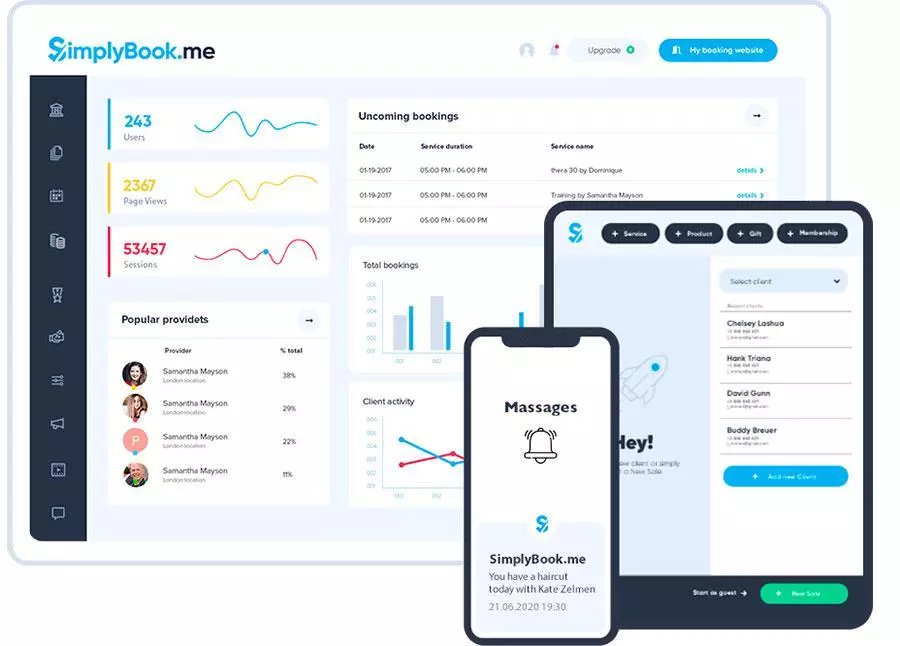
Additional features include:
- Automated booking and scheduling
- Client intake forms
- Automatic email notifications
- Facebook and instagram bookings
- online payments
- Google & outlook calendar 2-way sync
- Google meet integration
- Group bookings
- Multiple users per membership
- Design website for booking
14-day free trial available. Pricing details: free plan includes 50 bookings + 1 custom feature, the basic is $9.90/month for 100 bookings, and the standard is $29.90/month for 500 bookings.
8. Square Appointments
Square Appointments is a booking software and app best for service businesses and self-employed entrepreneurs. It must be noted that it works best for those already using Square products like payment processing since it integrates with its own POS Square system.
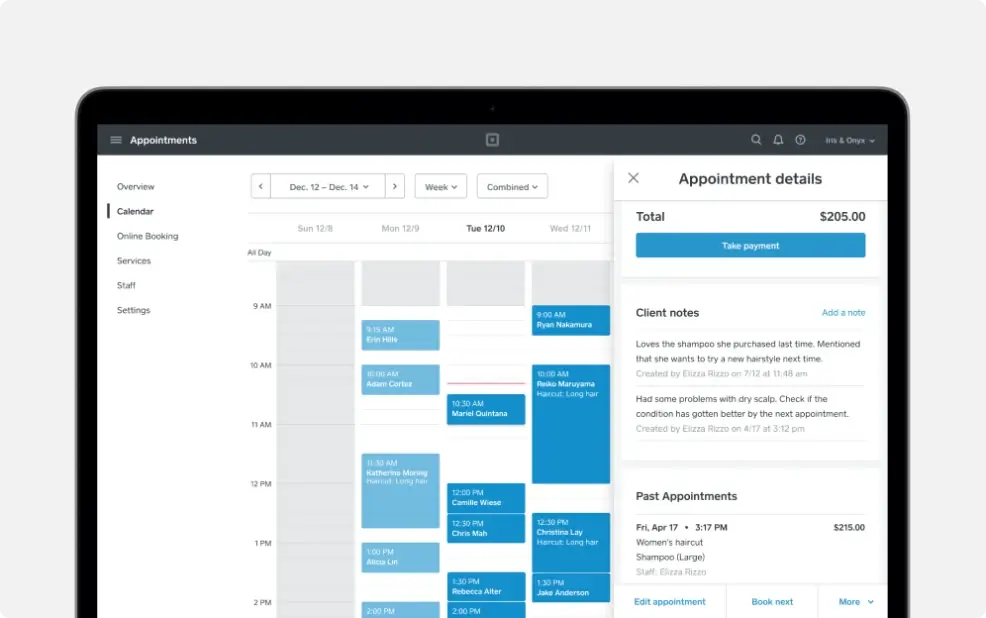
Explore other features:
- Activity dashboard
- Alerts/notifications
- Automated appointment scheduling
- Billing & invoicing
- Calendar sync
- Client database
- Customer mobile app
- Electronic payments
- Email reminders
- Marketing automation
- Real-time scheduling
- Recurring appointments
- Reporting/analytics
- Rescheduling
- Website integration
Square appointments has three plans: $0/month for limited features and single location, $29/month per location, and $69/month per location.
9. SetMore
With an all-in-one calendar, self-booking for clients, and secure online payments, Setmore is ideal for solopreneurs with salons, studios, or any practice that requires session based appointments. It is incredibly easy to use and set up with simple integrations. It’s worth mentioning that the dashboard gives you a high-level view of your business, and the reports and client database are simple but useful.
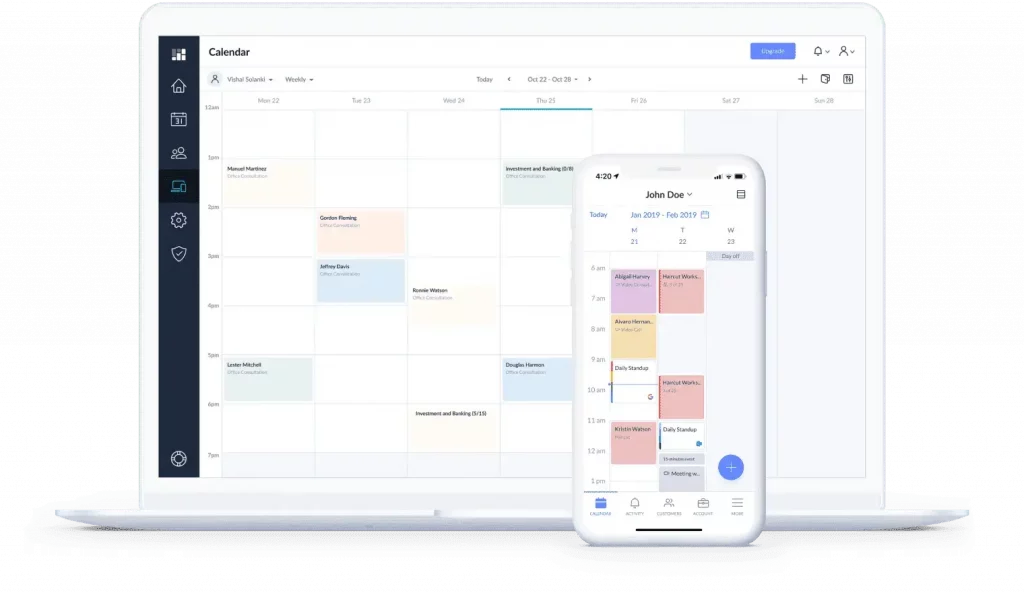
Additional features include:
- Automated scheduling
- Availability management
- Calendar sync
- Confirmation/reminders
- Customizable branding
- Electronic payments
- Email management
- Group scheduling
- Point of Sale (POS)
- Reviews
- Real-time scheduling
- Recurring appointments
- Social Media integration
- Third Party integrations
- Website integration
You can get started for free with no trial. For $0/month up to 4 users, $12/month per user with more features (2 users only), and $9/month per user (3+ users).
10. Doodle
Doodle is another good option for people who need a simple scheduling tool. This scheduler automatically configures time zones, sends booking reminders for meetings, and has link sharing to social media profiles for convenient booking.
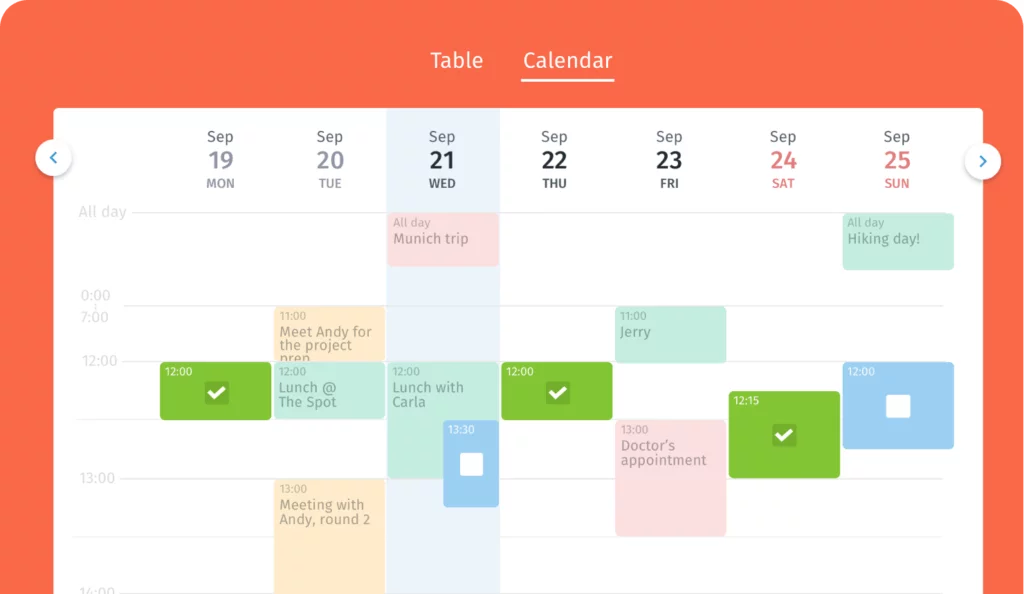
Take a look at Doodle’s other features:
- Appointment scheduling
- Calendar sync
- Collaboration tools
- Confirmation/reminders
- Customizable branding
- Employee scheduling
- Group scheduling
- Mobile access
- Multi-location
- Recurring appointments
Doodle has 2 different plans: Pro at $6.95 per month and Team at $8.95 per user per month. You can also try it for 14 days, no credit card required.
You have a few choices when choosing the best scheduling tool for you. The right scheduling software will allow you to book higher-quality appointments, increase the show rate, close more appointments, and do more than just scheduling. Keep in mind that a fancy looking calendar for a lower price point with all the basic scheduling features gets the job done just fine. However, choosing a tool that takes your lead generation, sales funnel, and client management to the next level may be in your best interest if you want to excel at your business growth. In that case, consider a CRM for freelancers that has scheduling plus client management tools to breeze through workflows.