With 90% of businesses opting for paperless documents and client communications, the need for updating contracts, capturing e-signatures, and delivering legal documents has become next-to-necessary for running a stable and profitable company. Although DocuSign has some benefits for online document transfer & e-signing, you may run into a roadblock when using a software program that lacks the other great features you will need to be successful. The good new is there are DocuSign alternatives out there. For less than DocuSign’s $40/month charge, you can easily use an online solution that manages and delivers documents for e-signatures… but also helps alleviate admin tasks by acting as a client relationship manager that can automate emails, capture leads, and streamline other essential business workflow practices.
In this article, we will explore 6 Docusign alternatives, so you can find the best solution for your freelancer business. By using a competitor, you can reduce the cost, enhance security, and get the most out of your new environmentally-friendly way of exchanging important documents with customers.
What is DocuSign?
DocuSign itself has file support, PDF conversion, cloud storage facility, Custom tags/automatic tag placing, and supplemental documentation, however it lacks a few necessary functions when it comes to being a freelancer. To run an effective solo-business, you’ll need the whole package. You can implement e-signatures into your business with DocuSign alternatives that are more affordable, but still have some of the same great features. Here are 5 Business Management Apps to Cancel in 2021.
When looking for the best document manager, make sure you sign up for a platform that at least has the basics. You’ll need:
- A comprehensive CRM
- Client communications
- Easy-to-use forms
- Contract Signing (and auto-countersign function)
- Secure Legal Document Delivery
Let’s take a look at these 6 electronic signature solutions up close. Click below to jump to the individual section
- Bloom
- HoneyBook
- PandaDoc
- HelloSign
- OneSpan
- Adobe Sign
1. Bloom
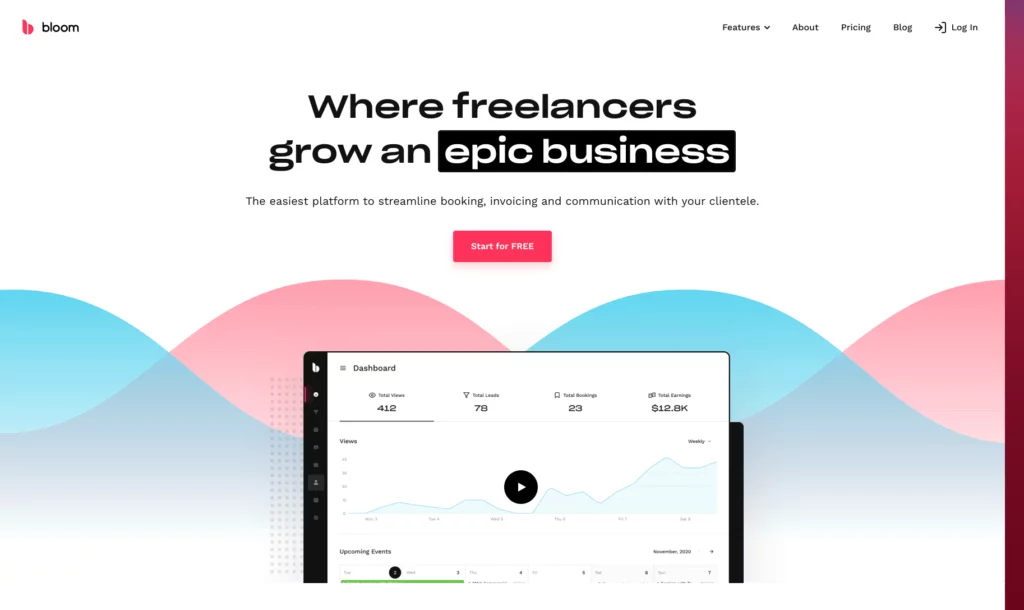
Sending professional business documents is an essential part of running a freelancer business. Whether you’re a photographer, business consultant, or wedding planner, you’ll want to ensure that you have well-thought-out contracts that are easily accessible to your customers. Bloom has a standard ready-to-use contract and digital signature option, but you can also easily customize your own from scratch and present them in a simple and professional manner.
Contract Benefits
- Customizable invoice numbers
- Auto-countersign
- Unique signatures
- Upload PDF documents if necessary
- Zapier Integration
- Digital Signatures
Advanced Features
- Lead Capture & Contact Management
- Organize client questionnaires, invoices, and communication
- Email Automation and Management (within the app)
- Ability to assign projects & contracts to leads/contacts
- Ability to schedule sessions and meetings
Bloom Pricing Plans
- 14-day free trial
- $39 a month per user
Need more info on segmenting and triggers? Read about Email Automation Software to Learn What it is and How it Works
2. HoneyBook
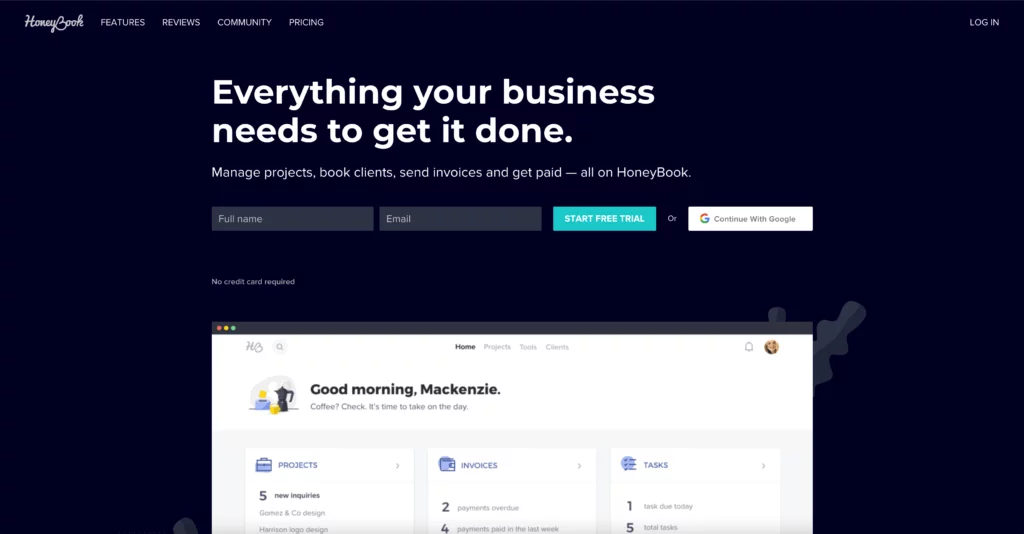
If you are a photographer, you may have already heard of HoneyBook or started their $1 trial. The program is geared towards creatives with simple contract needs. HoneyBook allows you to start from reusable templates, duplicate an older invoice, add your items and services, and accept payments with a low 1% transfer fee. However, they are not able to process payments using personal accounts with PayPal, Stripe, or Venmo. Their program lets you set your availability and share your meeting link, however they do not have appointment reminders or automated scheduling.
Contract Benefits
- Sending Invoices
- Collecting Payment (Currently using PayPal? Here are 7 Tips to Save on Paypal Invoicing Fees)
- Efficient Document Transfer & Signing
- Google Drive Integration including easy Google Docs export
Advanced Features
- Project Management
- Client Booking
- Easy Invoice Generator
- Calendar & Availability (Here are some other Calendly Alternatives)
- Social Media Integration
HoneyBook Pricing Plans
- 7-day free trial
- Starter Plan is $9 a month per user
- Unlimited monthly is $39 a month per user
3. PandaDoc
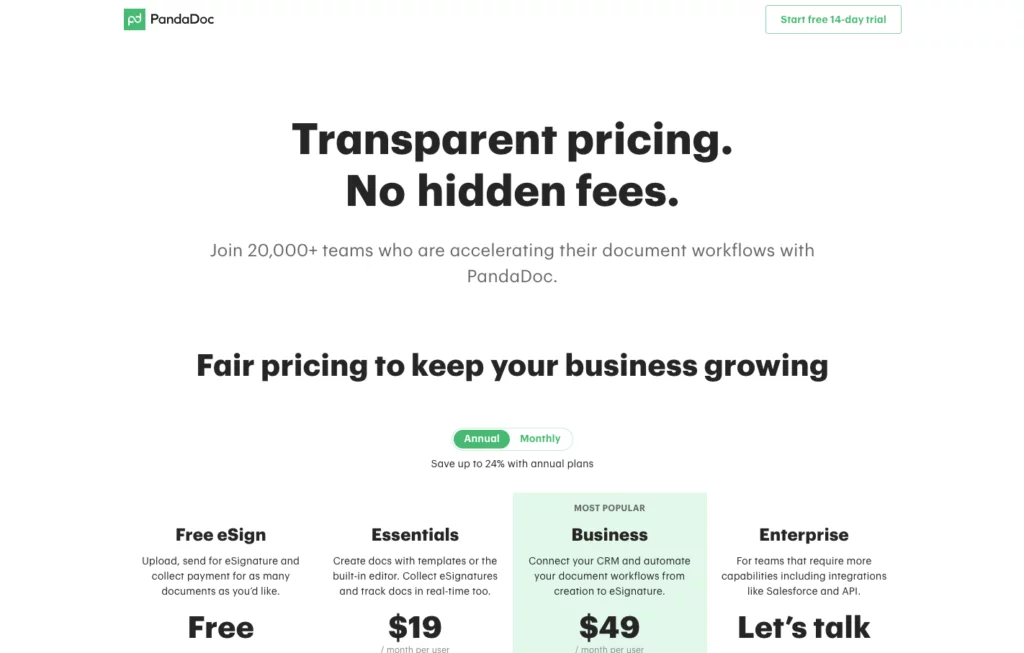
If you are looking for document management and the ability to send electronic signatures, PandaDoc may be a great solution for you. With unlimited documents, a CRM integration for HubSpot, a comprehensive content library and custom branding, PandaDoc may be the ticket if your company needs a high volume of complex documents transferred between you and your customers regularly.
Contract Benefits
- Document Editor
- Create Documents from Scratch
- Custom Branding
- 400+ Templates
- Zapier Integration
- Google Drive Integration
Advanced Features
- Connects to Google Drive, Dropbox, Salesforce, and HubSpot.
- 24/7 Live Chat Support
- Performance Reporting
PandaDoc Pricing Plans
- Free Basic Plan
- Essentials Plan is $19 a month per user
- Business Plan is $49 a month per user
- You must contact PandaDoc for their Enterprise Plan
DocuSign itself has file support, PDF conversion, cloud storage facility, Custom tags/automatic tag placing, and supplemental documentation, however it lacks a few necessary functions when it comes to being a freelancer. To run an effective solo-business, you’ll need the whole package. Here are 5 Business Management Apps to Cancel in 2021
4. HelloSign
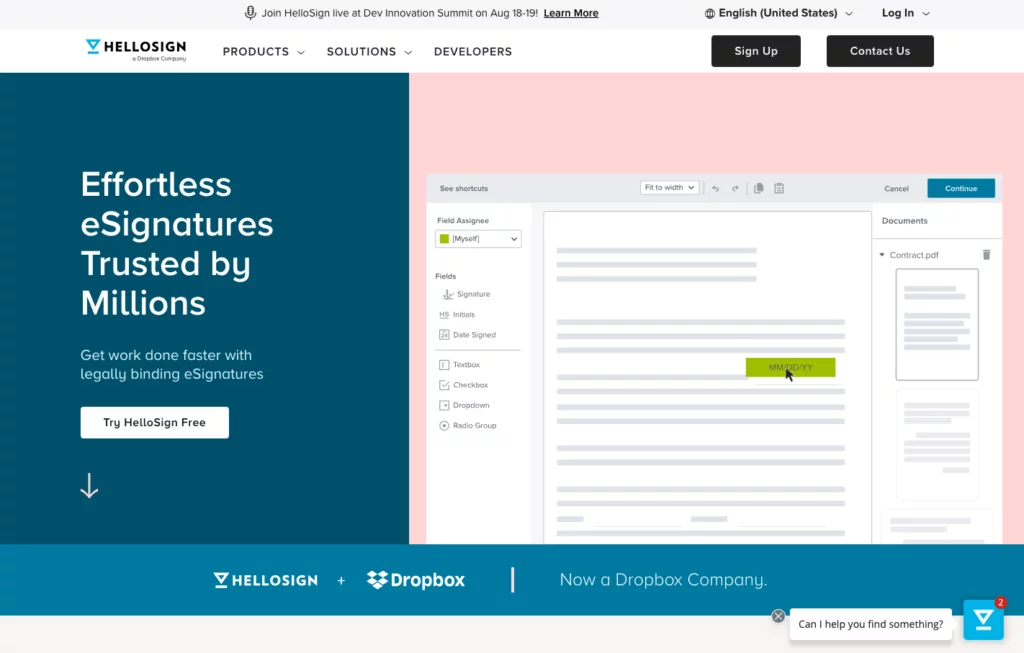
Dropbox has a simple way to capture e-signatures by integrating their easy app HelloSign. The plugin also works as a solution with Google, offering templates and custom branding, as well as some team-management functions. HelloSign is one of the better Docusign alternatives for those just starting out in freelancing.
Contract Benefits
- Inserts signatures into live documents
- Easy to use
- Works seamlessly with the apps you already use
- Google Drive Integration
Advanced Features
- Team Management Tools
- API
- Award-winning Support
HelloSign Pricing Plans
- Free Basic Plan
- Essentials Plan is $15 a month per user
- Standard Plan is $25 a month for 2 to 4 users
- You must contact HelloSign for their Enterprise Plan
5. OneSpan
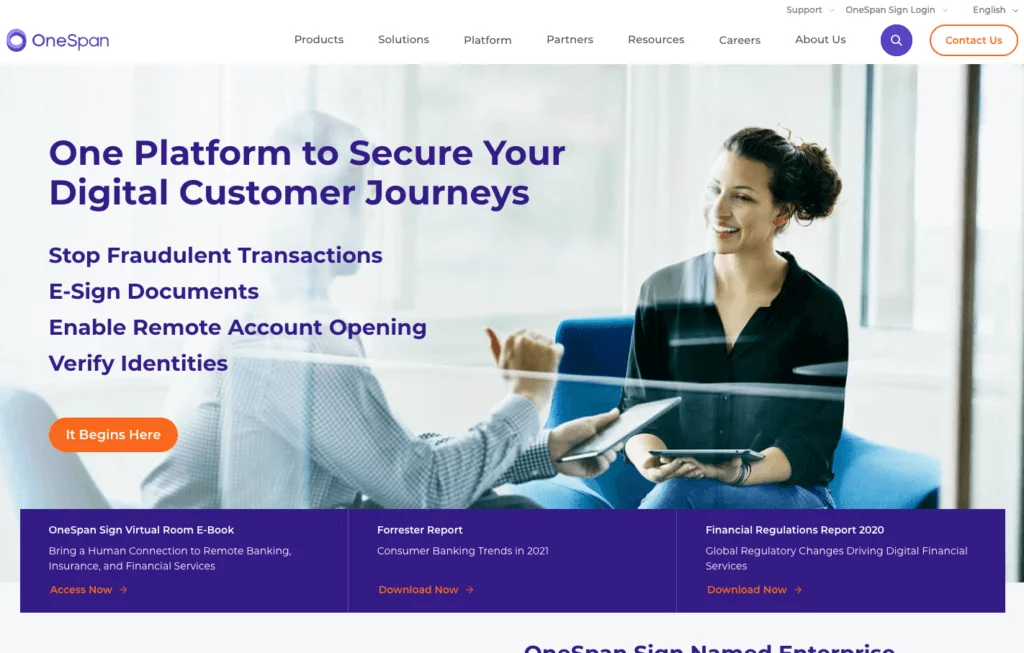
OneSpan is a fully integrated cloud-based platform that deploys identity verification, authentification, e-signatures, and fraud protection solutions. They simplify your workflows, and provide a seamless way to integrate with other products. OneSpan ensures a high-speed user experience and secure business-to-business e-signature process. They are solely a business-to-business solution, but OneSpan’s products are robust for fast growing startups.
Contract Benefits
- Website, mobile app, and core systems integration
- Electronic Signatures from any device
- Secure document transfers
Advanced Features
- Government identification
- Biometric verifications
OneSpan Pricing Plans
- You must contact OneSpan for pricing details
6. Adobe Sign
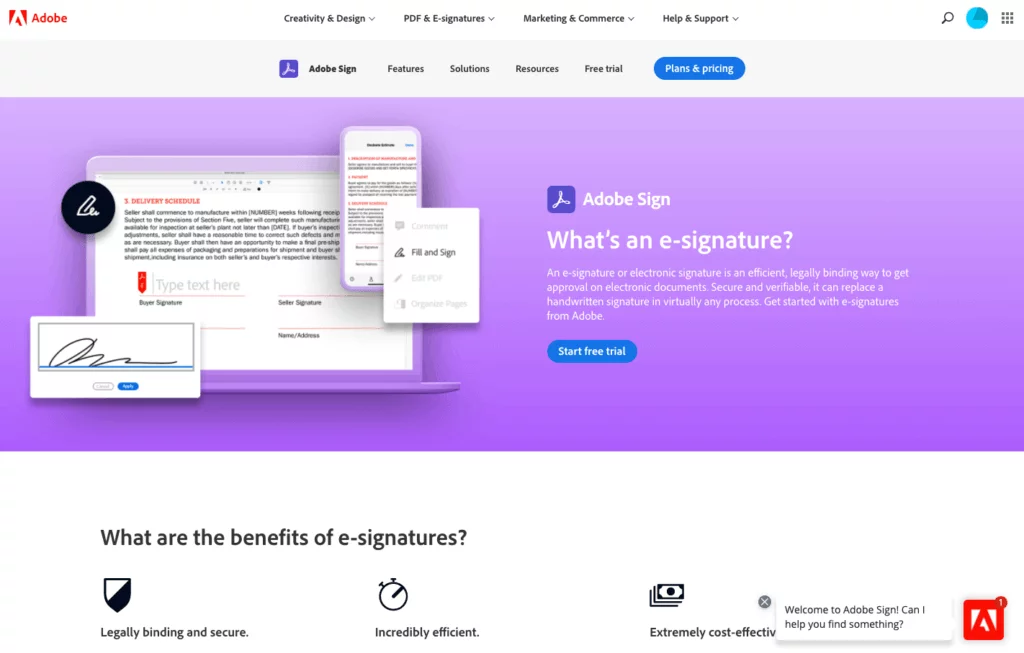
Adobe Sign is a cloud based e-signature service that fully processes and automates your workflows. You can easily track, sign, send, and manage signatures from any device. Adobe Sign seamlessly integrates with your enterprise saps, and recording systems.
Contract Benefits
- Remove or redact sensitive information
- In-person signatures with mobile app
- Store and share signed documents
- Password requirements
- Track and manage responses
- Add ”received” time stamps
Advanced Features
- Includes Acrobat Pro DC desktop software
- Collect credit card or PayPal payments from customers on forms and invoices with Braintree
- Add customized branding to e-sign requests
- Advanced recipient roles on e-sign forms
- Attach e-sign forms with file hyperlinks, attachments and calculated fields
Adobe Sign Pricing Plans
- Basic Plan is $9.99 a month per user
- Business Plan starts at $16.99 a month
- You must contact Adobe for enterprise plans
Choosing the best DocuSign alternative
Your business should be looking for a program that allows for easy-to-use, affordable contract delivery. E-signature solutions shouldn’t be bogging down your business and stopping you from booking clients in a professional, secured way. If you are going to be managing projects, it makes sense for you to send contracts within a comprehensive contact relationship manager like Bloom.
So go checkout what each plan has to offer for your company!
Learn more about Bloom with their 14 day free trial.