The modern workplace is very different from what it was just 10 years ago. With an estimated 1.57 billion people freelancing throughout the global workforce, competition between creatives, photographers, and small business owners has never been more intense.
This is why having an online portfolio that stands head and shoulders above the rest is an essential business component for these professionals.
Whether you’re a UX designer, freelance writer, or photographer, an impressive online portfolio is critical for impressing potential clients and landing future jobs.
Recognizing this need, Bloom’s portfolio builder feature is designed to help freelancers create beautiful and professional portfolio websites with ease. In this step-by-step guide, we discuss what makes a website builder effective, and how you can choose the best website builder for your small business.
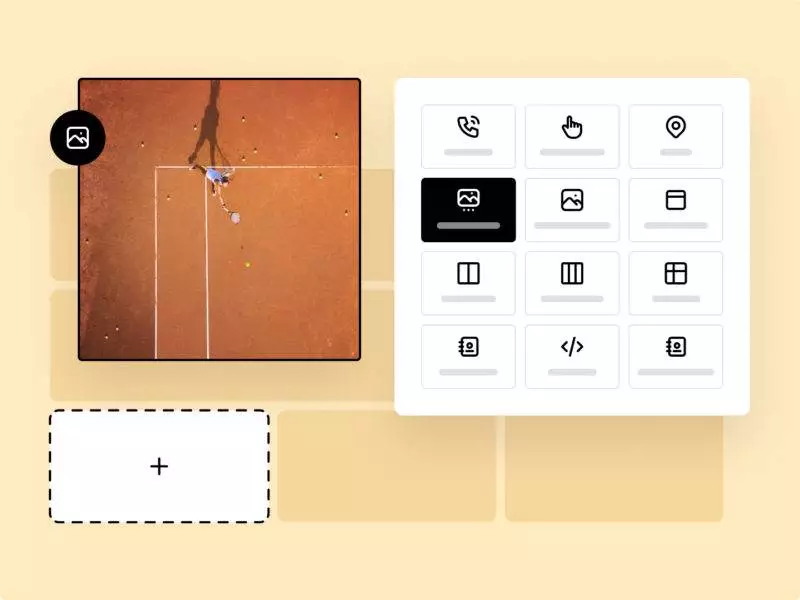
What is a Website Builder?
A website builder is a tool that allows you to create a professional business website to display your talents and past work. It’s an essential part of the modern freelancers, creatives, photographers, and small business owners marketing arsenal if they wish to make a profitable business.
There are many popular portfolio builders available in 2023. Here are some of them:
- GoDaddy: Known for its overall performance.
- Weebly: Popular for its pre-made templates.
- Wix: Offers an intuitive option.
- WordPress: Best for blogs.
- Bloom: Best for creatives and small business owners.
Each of these portfolio builders offers unique features and benefits, so it’s important to choose one that best fits your needs and preferences. In the following sections, we’ll discuss the key features you should look for in a portfolio builder and why Bloom’s new portfolio builder could be the perfect choice for you.
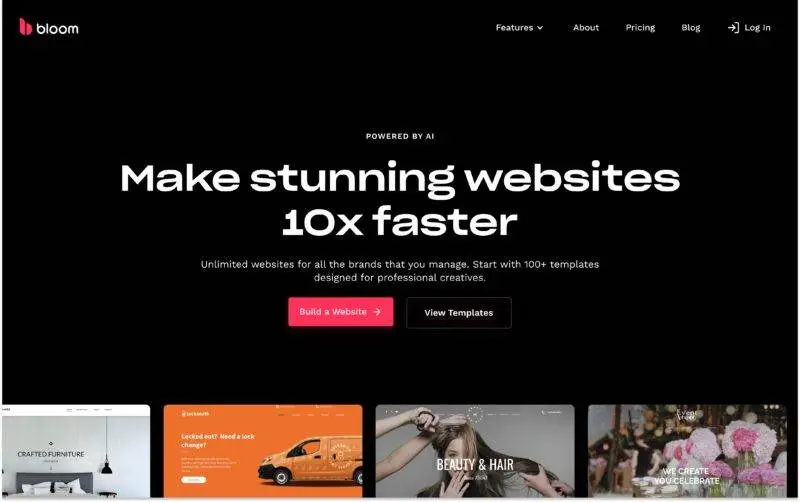
Benefits of Having a Portfolio Website for Freelancers, Photographers, and Small Business Owners
With an estimated 33.2 million small businesses across the United States, there is intense competition to stand out from the crowd and establish your business as a worthy choice for potential clients. Some key benefits of having a portfolio website include:
- Increased Visibility: An online portfolio increases your business’ visibility by making your work accessible, allowing you to reach a global audience and attract potential clients who might not have discovered you otherwise. In fact, 72% of small businesses have a website, indicating the importance of online visibility in today’s market.
- Credibility: A well-designed portfolio website adds credibility to your work. It shows that you are professional and serious about your craft. In fact, it takes about 50 milliseconds (that’s 0.05 seconds) for users to form an opinion about your website that determines whether they like your site or not, whether they’ll stay or leave. This shows just how colossal this effect actually is on the perceived credibility and quality of your business5.
- Branding: In many user’s eyes, your portfolio website will establish your brand, which is vital given that branding consistency can increase revenue by 20%, and 88% of consumers say authenticity is important when deciding what brands they like and support.
- Showcase Your Work: A portfolio website provides a platform for you to showcase your best work in a professional manner. You can highlight specific projects, share case studies, and demonstrate the breadth and depth of your skills.
Importantly, your portfolio website is also where you’ll either secure or lose paying customers. The average on-page conversion rate for websites is approximately 2.35% across all industries, with the best-performing websites converting at around 11%. An optimized portfolio website can significantly increase these rates, leading to more paying clients.
Client acquisition is one of the most significant challenges for freelancers. In fact, 61% of freelancers described it as the greatest challenge of being a freelancer. Having an online portfolio plays a crucial role in client acquisition by attracting potential clients and convincing them to hire you.
A well-crafted website can benefit a business in many tangible ways, including increased sales and leads. Effectively, a great website is its own campaign, constantly working to support the brand. What’s more is that in comparison to other marketing initiatives, a website is easily trackable, allowing brands to better understand consumer behavior and providing insight into what is and isn’t working.
It’s clear, then, that having an online portfolio is not just about showcasing your work; it’s about driving the success of your small business. And with Bloom’s new portfolio builder feature, creating a professional portfolio has never been easier.
Essential Features of a Website Builder for Small Businesses
A great website builder should be intuitive, easy to interact with, yet also offer advanced options so you can create exactly the portfolio website you need. To achieve this, website builders need to have the following features:
Intuitiveness
A straightforward interface is key for any portfolio builder. It lets users quickly get the hang of the platform, focusing more on building their portfolio than wrestling with tech. This is a big plus for small business owners and creatives who may lack technical skills but still want a polished online image.
Customizable Templates
With customizable templates, you can easily make a portfolio that mirrors your unique brand and style. These templates act as a launchpad that you can tweak to your liking, making it more likely to engage your target audience and boost conversions.
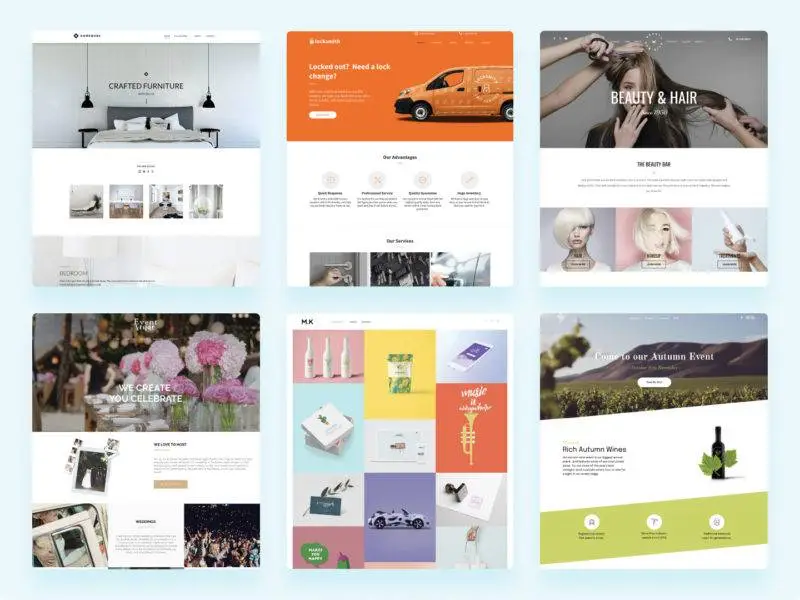
Drag-and-Drop Functionality
The drag-and-drop feature streamlines the design process. You can effortlessly place, shift, and organize elements on your portfolio pages, all without a line of code. This ease makes your site more user-friendly, potentially boosting your conversion rates.
Advanced Design Features
If necessary, the best website builders should also offer features like responsive design, CSS Grid, and Flexbox gives you more creative control. These tools let you fine-tune your portfolio’s appearance, making for a captivating user experience that can help improve conversions.
Mobile-Friendly Design
With mobile devices generating 65.49% of global website traffic, it’s essential for portfolios to look great and function well on all devices. In fact, mobile users are harder to convert than desktop users, with mobile users converting at a rate of 1.81% and desktop users converting at a rate of 1.98%. Therefore, having an optimized mobile-friendly design is absolutely essential to ensure that portfolios look great and function well on all devices.
Good Storytelling
A portfolio is not just a collection of works; it’s a platform for users to weave a story about their creative journey. Good storytelling can help showcase the thought process behind each piece in the portfolio, making it more engaging and relatable. This can help increase conversion rates by creating a more engaging user experience.
Exceptional Designs
The ability to create visually stunning portfolios is crucial in standing out from the crowd. Exceptional designs can help showcase a user’s creativity and attention to detail, which can help increase conversion rates by creating a more engaging user experience.
Video Hosting Available
Video hosting allows users to include videos in their portfolios, which can be an effective way of showcasing their skills and engaging visitors. Including a video on your landing page can boost your conversion rate by up to 80%, making them a valuable asset in building an effective website portfolio.
High-Quality Image Rendering
High-quality image rendering ensures that images in the portfolio look sharp and professional, enhancing the overall aesthetic appeal of the portfolio. Perceived quality has significant positive effects on both brand image and brand loyalty. The consumer opinion is influenced by many factors, such as the quality of your brand’s products, the impression you make through marketing, and levels of customer service.
Affordability
Pricing is indeed an essential consideration, particularly for freelancers and small business owners who are just starting out and need to keep overheads low while still getting premium functionality. Here’s a comparison of the pricing for some of the top website builders in 2023:
- GoDaddy: Known for its overall performance, GoDaddy has three plans, with the most popular plan costing $14.99 per month.
- Weebly: Popular for its pre-made templates, Weebly offers four plans ranging from free to $26/month, billed annually.
- Wix: Offers an intuitive option with eight plans, with the entry plan starting at $16 per month and the most popular plan costing $27 per month.
- WordPress: Best for blogs, WordPress has a wide range of pricing options, with the average development cost for a WordPress website in 2023 being between $75 and $115,000.
- Bloom.io: Best for creatives and small business owners, Bloom offers a very competitive pricing structure, with each website costing just $14 a month.
While all these platforms offer a range of features, Bloom stands out as one of the cheapest options while offering a diverse number of features specifically designed for freelancers and small business owners. These include customizable templates, drag-and-drop functionality, advanced design features, mobile-friendly design, good storytelling tools, exceptional designs, video hosting availability, and high-quality image rendering.
Bloom’s Website Builder
Bloom’s latest website builder feature is geared towards helping freelancers and photographers effortlessly build stunning, professional portfolio websites. It’s a one-stop-shop for creatives and small business owners, loaded with easy-to-use yet powerful features.
Key Highlights of Bloom’s Portfolio Builder:
- Tailored templates: Bloom offers a diverse range of customizable templates to fit various styles and sectors. Pick one that resonates with your brand and tweak it to make it truly yours.
- Drag-and-drop simplicity: Use Bloom’s intuitive drag-and-drop feature to effortlessly place and organize elements on your pages. No coding skills needed to create a polished portfolio.
- Design flexibility: Our advanced design tools give you complete control over your portfolio’s appearance. Craft pixel-perfect pages that captivate your visitors.
- Mobile-friendly: With the rise of mobile browsing, it’s crucial that your portfolio looks and works well on any device. Bloom ensures your portfolio is both accessible and user-friendly, no matter how it’s viewed.
- Tell your story: Use Bloom to narrate your creative journey. Showcase your ideas through photos, videos, mood boards, client reviews, and more.
- Standout design: Elevate your portfolio with exceptional design choices that make you stand out from the crowd.
- Video support: Easily integrate videos into your portfolio. A great way to demonstrate your skills and keep visitors engaged.
- Crisp images: Bloom renders all portfolio images in high quality, making sure they look as professional as you are.
By leveraging these features, you can not only display your best work but also boost your conversions and attract more clients with an engaging, professional portfolio.
Step-by-step process to creating a high-converting small business website using Bloom’s website builder features:
Creating a high-converting small business website using Bloom’s website builder features can be achieved using a straight-forward, step-by-step process, which is as follows:
- Choose a template: Start by selecting one of our customizable templates, which are designed to cater to all types of creatives and small businesses, helping you find one that fits your brand, style and audience perfectly.
- Customize your page: Once you’ve selected a template, use the drag-and-drop functionality to easily customize your layout. You can add, move, and arrange elements on your portfolio pages to create a unique and personalized portfolio.
- Optimize for all devices: Once you’ve got the first draft looking how you want, you can choose to use advanced design features to make sure your portfolio looks good on tablets, mobile phones, and screens of all sizes.
- Include videos: If applicable to your service (it probably should be), use our video hosting feature to include a relevant video in your portfolio. Remember, videos are an effective way of showcasing your skills and engaging visitors and increase conversions.
- Ensure high-quality images: Finally, ensure you render all your images high quality so they look as good as possible.
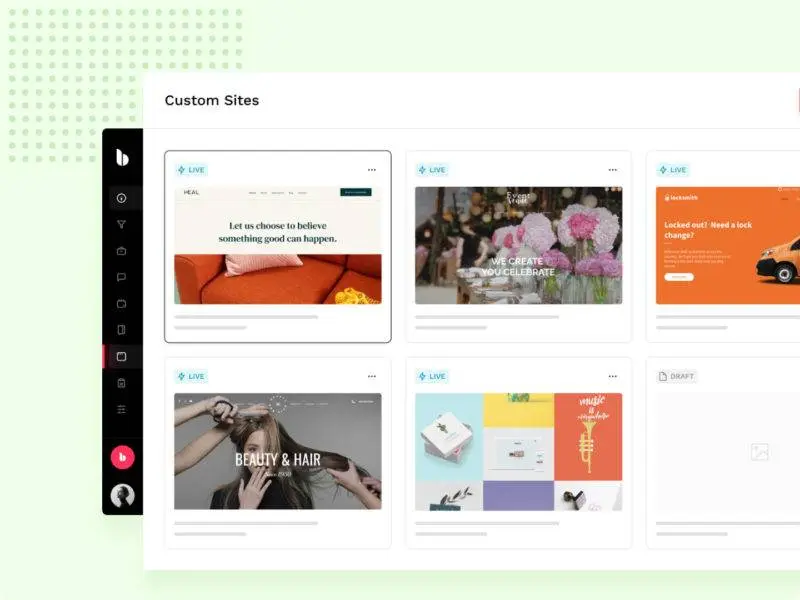
Conclusion: The Best Website Builder for Small Businesses
Having a standout online portfolio is no longer optional—it’s a game-changer for freelancers, photographers, and small business owners in today’s competitive landscape. It’s your chance to shine and showcase your best work, your way.
With Bloom’s website builder feature, creating a professional portfolio has never been easier.
The tool is packed with user-friendly yet powerful features, designed to fit everyone’s needs. From easy-to-customize templates and simple drag-and-drop options to advanced design tools and crisp image quality, it’s got you covered. The bonus? You can also integrate videos to engage your audience even more.
So, don’t delay. Sign up for a free trial today and feel the impact a premium portfolio can have on your business. With Bloom, you’re not just putting together a portfolio—you’re setting the stage for your own success.
Website Builder for Small Businesses FAQs
What are the best website builders for small businesses in 2023?
A variety of excellent website builders are available for small businesses in 2023, such as Wix, Weebly, and WordPress. However, Bloom.io is constantly touted as a standout choice. It provides a comprehensive suite of user-friendly yet powerful features aimed at freelancers and small business owners, facilitating the creation of a polished and captivating portfolio.
What features should a good website builder for small businesses have?
A dependable website builder for small businesses should come with features like customizable templates, a drag-and-drop editor, advanced design capabilities, mobile optimization, storytelling elements, exceptional design quality, support for video hosting, and the ability to render images in high quality. All of these features are included in Bloom.io’s portfolio builder.
How can I make a small business website in 2023?
To build a small business website in 2023, you can use a platform like Bloom.io. Begin by choosing a template that suits your style, then tweak the layout with the drag-and-drop tool. Make sure the portfolio works well on all devices by employing advanced design options, weave a narrative into your content, incorporate videos where relevant, and make sure to use high-quality image rendering.
What is the easiest web builder for a small business?
The most straightforward website builder for a small business would be one that offers an easy-to-navigate interface and features that don’t require coding skills. Bloom.io excels in this regard, providing an intuitive platform that helps you build a professional portfolio effortlessly.
Which website builder has the most templates?
Many website builders boast a wide array of templates, but the crucial factor isn’t just quantity—it’s the quality and customizability of those templates. Bloom.io offers a diverse range of adaptable templates, enabling you to craft a one-of-a-kind portfolio that genuinely represents your brand and style.