A presentable invoice showcases a freelancer’s brand, and not every invoicing software gets the presentation and delivery right. You’ll be paid for the work you’re doing, but how you get paid and the timeliness of the transaction is key to securing trust with your clients and presenting your brand in the best way. Since invoice management tools are not one-size-fits-all, let’s explore the best invoicing tools for different types of freelancers.
Invoicing for freelancers who offer creative services
1. Bloom
Using Bloom’s free invoice generator, photographers, graphic designers, consultants, and any creative freelancer can give clients the most modern payment experience. The appealing layout and clean design makes it easy to navigate the payment process from adding a contract to collecting payments in minutes.
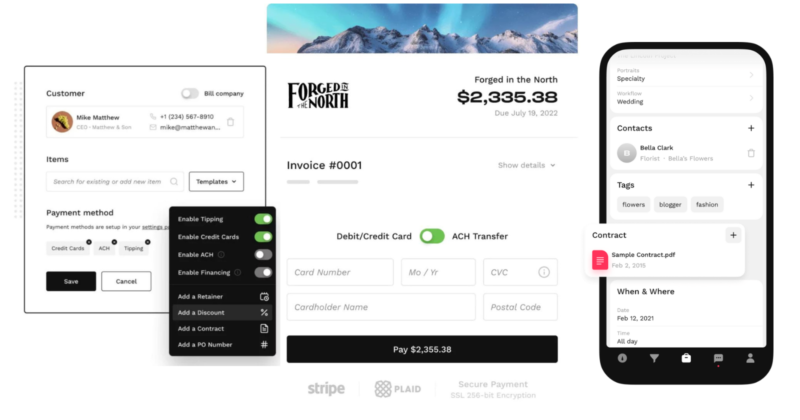
You can build quotes and customize invoices in seconds that present your brand in a unique way. In addition, you can offer zero-interest financing, set a retainer, and the option for tipping. You can keep more of your earnings than other invoicing softwares that charge high processing fees. Bloom invoicing is a cutting edge payment experience for both you and your client that will present your brand in the best light.
Here’s an overview of what you can expect when using Bloom invoicing:
- Unlimited invoices
- Create multiple invoices within project
- Set retainers
- Auto-charge payments
- Offer tipping
- Add taxable %
- Preview invoices before sending
- Square, Stripe, and ACH payment integration
- Partial payments available
- Automatic payment reminders
- Add contract with e-signature to invoice
- Downloadable reports
- Customize brand experience with color scheme
- Available in over 25 countries and supports 135+ different currencies
- Most modern UI/UX design
- No added payment processing fees
- No credit card required for free trial
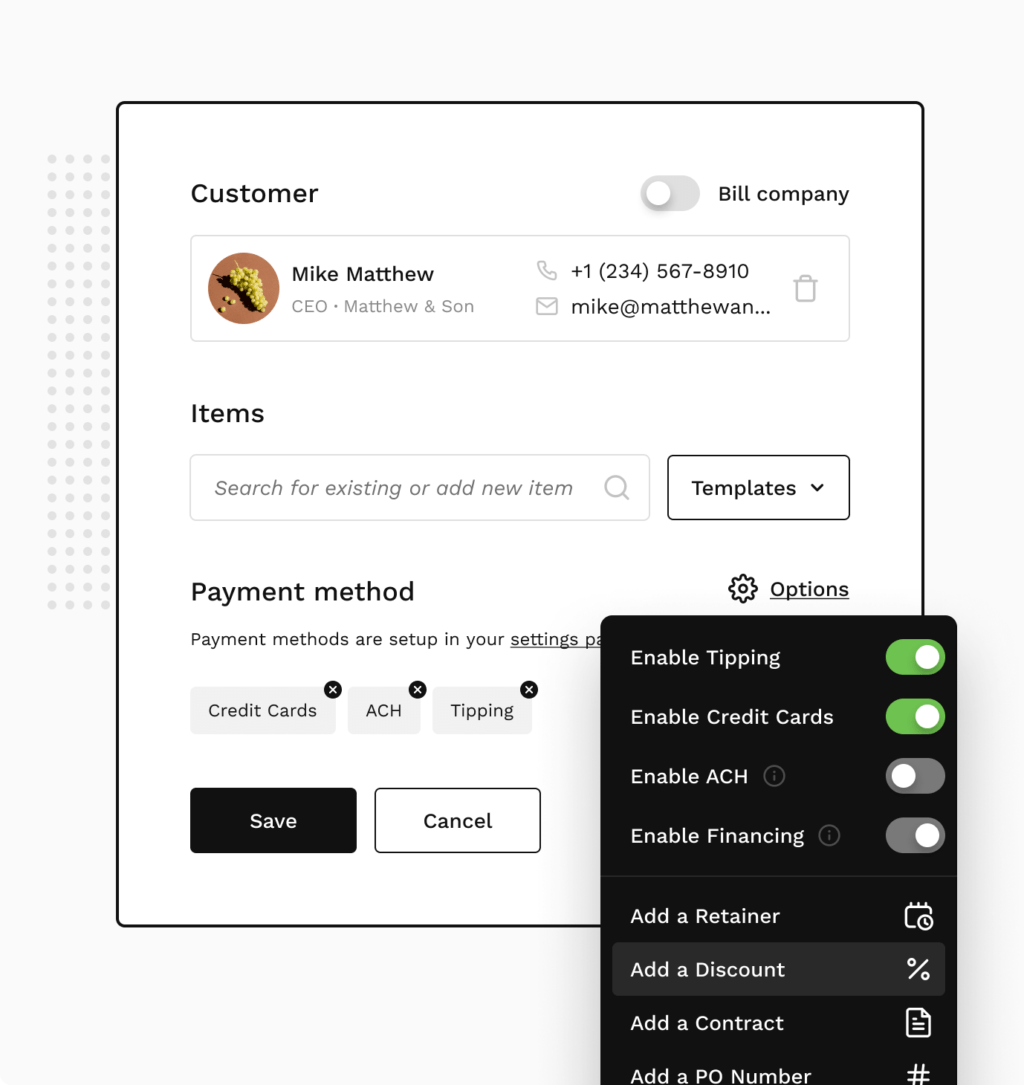
Bloom.io is more than an invoicing software – it’s a suite of tools. It’s truly the most robust and modern way to streamline a freelancing business.
Create invoices for free on Bloom today.
2. Hello Bonsai
Hello Bonsai is a CRM for freelancers that has features geared towards web designers and engineers. Even though Bonsai doesn’t offer scheduling or instant booking features, they do have proposals, client management, and accounting features. Let’s take a look at their invoicing features.
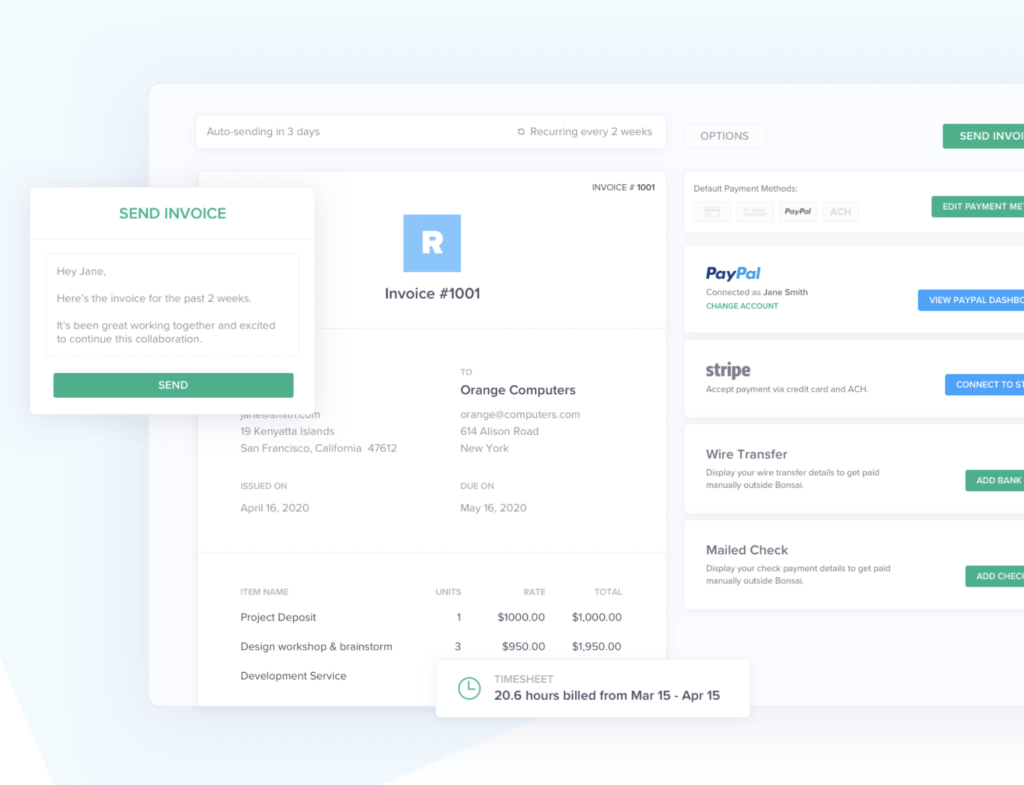
- Customizable invoices with templates
- Autogenerated invoices
- Automatic reminders for payment due
- Integrated with Paypal, Stripe, ACH (learn more about Paypal fees here)
- Partial payments
- Credit card required for a free trial
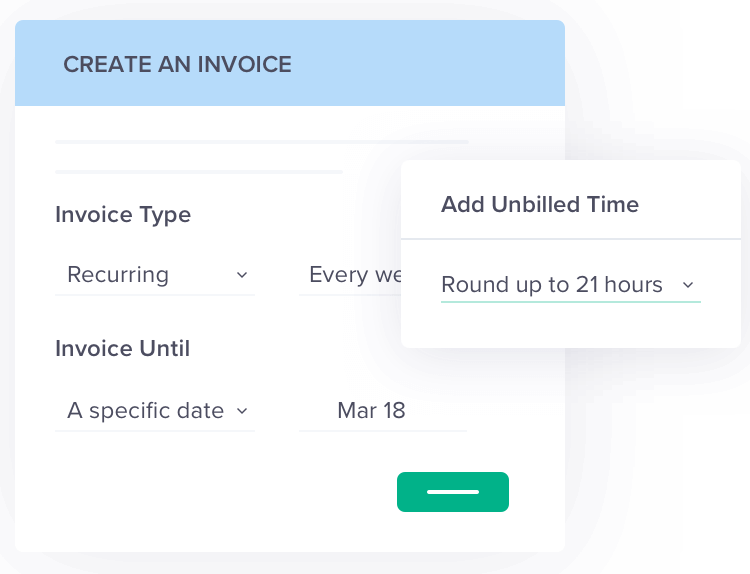
3. Wave
Wave invoicing is another invoicing solution to consider if you’re looking for unlimited invoicing and more advanced accounting tools like payroll. Although it does not have a full suite of tools for creative professionals, it is a feature-rich invoicing and billing software that’s free. As with most online payment processing platforms, you will need to consider the transaction fees. Learn more about payment processing fees and how to avoid them.
Payment processing pricing:
- 2.9% plus 30 cents per transaction for credit card payments (Visa, MasterCard and Discover)
- 3.4% plus 30 cents per transaction for American Express payments.
- 1% per transaction ($1 minimum fee) for bank transfers.
Here are some key features of Wave:
- Unlimited professional invoicing.
- Unlimited income and expense tracking.
- Customizable templates.
- Invoicing mobile app.
- Unlimited users with varying user permissions.
- Double-entry accounting.
- Automatic late payment reminders.
- Easy quotes to invoices feature
- Accept online credit card and bank payments using Wave Payments (fees apply).
- Sync invoices and accounting automatically.
- Monitor payment statuses and receive notifications.
Invoicing for freelancers who require advanced accounting
4. Intuit Quickbooks
If you’re a business owner looking to manage your accounting or other financial services, Intuit Quickbooks has extensive features to track income, receive payments, and invoicing. It should be noted that Intuit has limited customization of automated emails and payment reminders, limited multi-currency, and an older user-interface, but it can be a good invoicing platform for financial service freelancers.
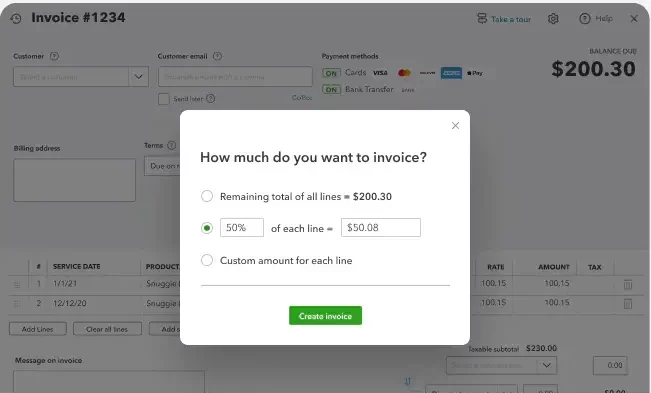
- Accepts credit and debit card payments
- Schedule recurring invoices with payment reminders
- Invoice templates downloadable (Word, Excel, PDF)
- Track outstanding invoices and get alerts when invoices are viewed and paid
- No free trial, must purchase plan to use full invoicing features
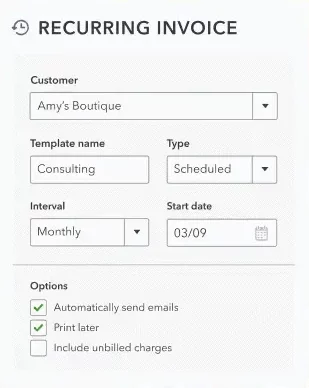
5. Freshbooks
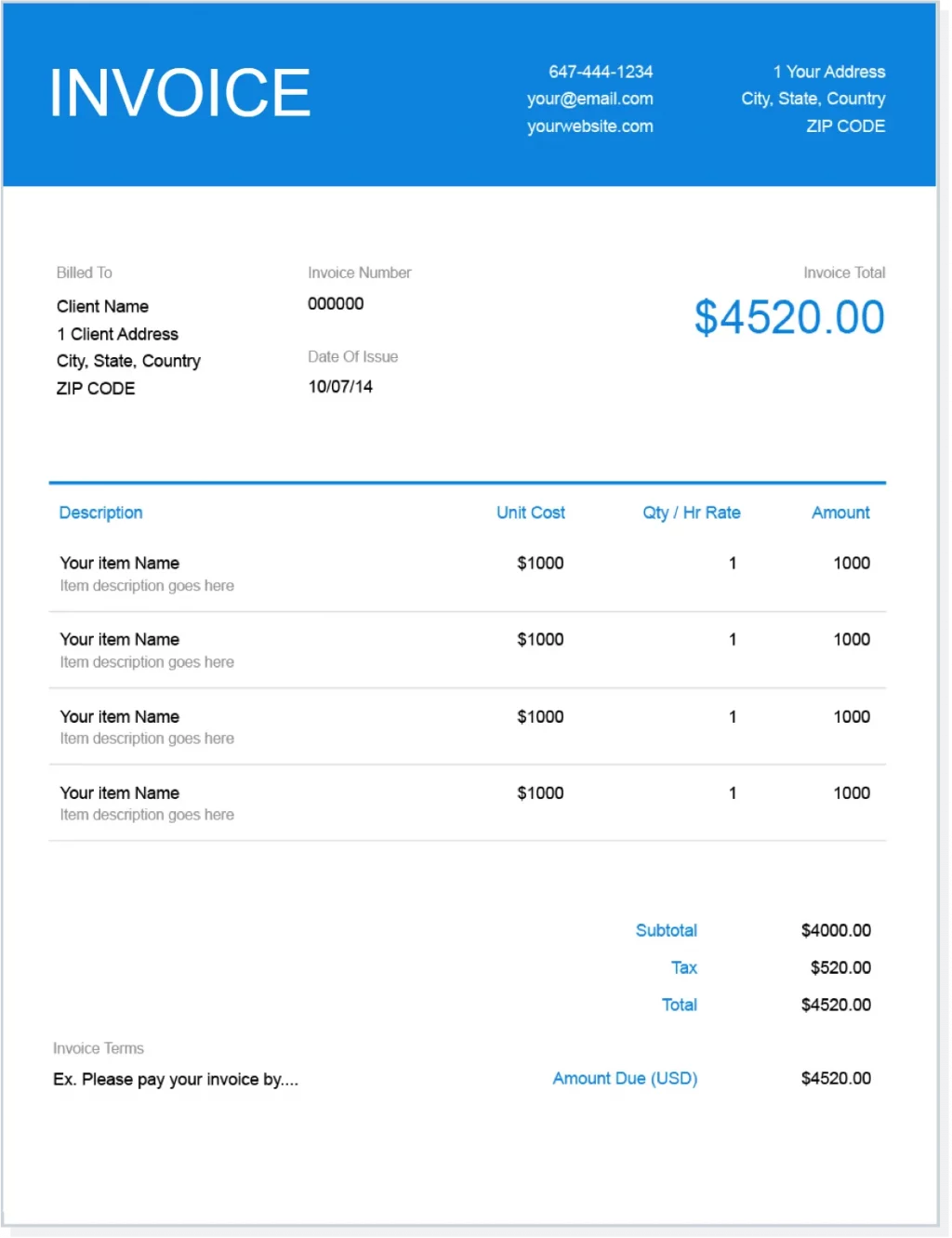
This accounting software is good option for freelancers looking for in-depth financial management. It has expense and time tracking, reporting, and project management tools. Here are the invoicing services they offer.
- Deliver invoice reminders to clients
- Monitor profits and losses in real-time
- Choose preferred currency
- Instant updates when an invoice has been viewed and paid
- No credit card required for free trial
Invoicing for freelancers on large teams
6. Zoho
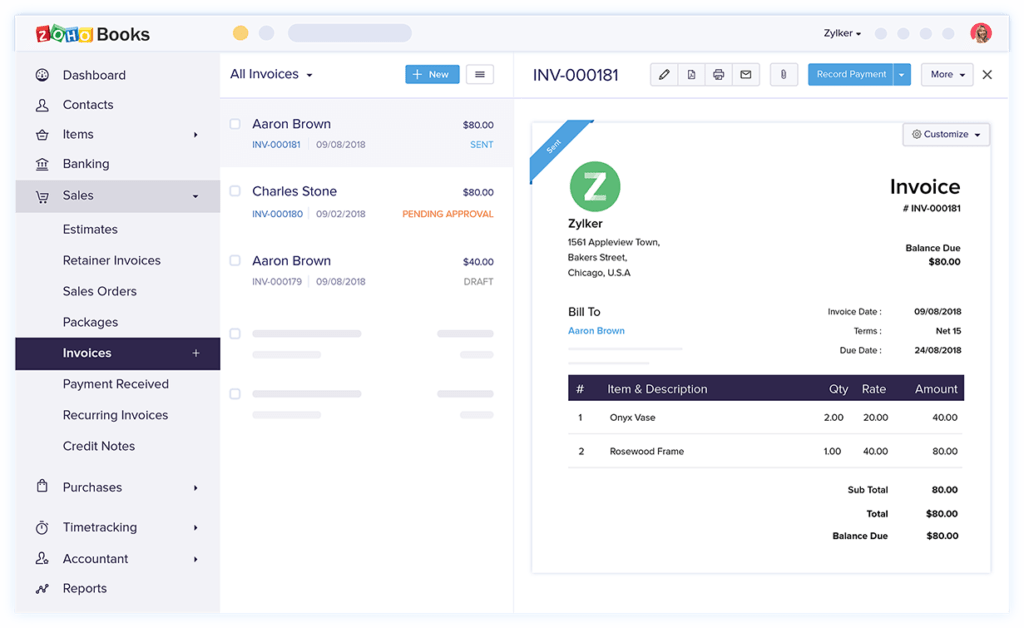
Zoho Invoice is a strong option for business owners looking to integrate inventory tracking with a CRM. This invoicing tool has both business management features and inventory automation. Key features include project billing, time tracking, reporting, and a client portal. When it comes to invoice creation, freelancers on a team should consider that Zoho invoice is a pricier option with limitations on the number of customers your team is serving.
- Recurring and one-time invoicing
- Customizable invoice Templates
- Multi-currency support
- Built-in time tracker
- Automated payment reminders
- Built-in reports
- No Credit card required for free trial plans
Invoicing ideal for freelancers in salons and retail
7. Square
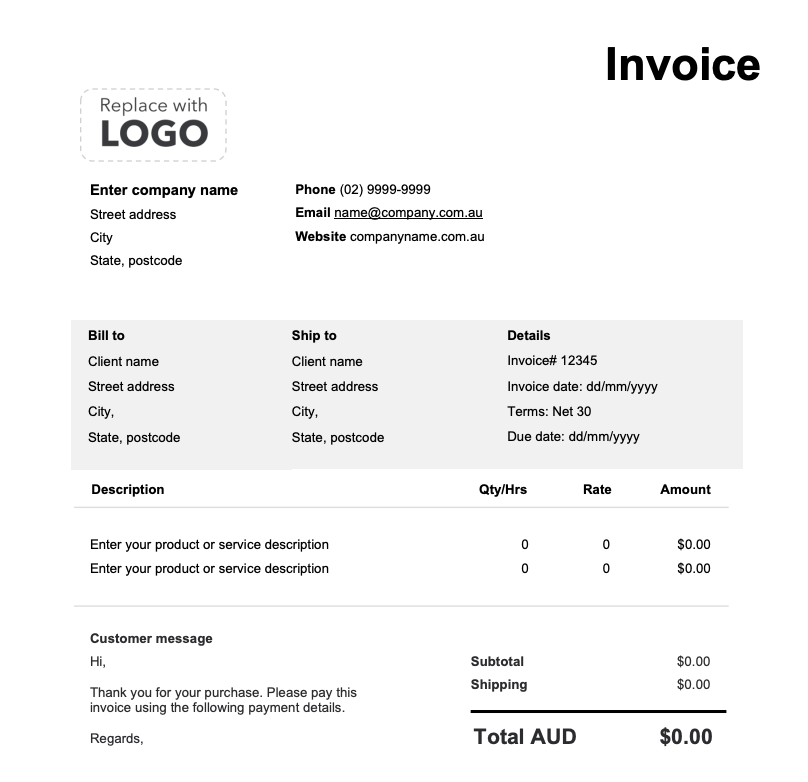
Square is a credit card processing and mobile POS system. It’s a very easy and straightforward way to invoice and get paid. However, Square Invoices does have some weaknesses — no multi-currency support and no project management at the free level. Bloom.io and other platforms do integrate with Square and offer advanced features. If you’re looking for more than just a freelance invoice, save yourself the extra subscription and try an all-inclusive solution for freelancers.
- Simple Invoices
- Online payment processing
- Recurring invoices
With these payment processing options for freelancers, the best online invoicing software is available for the type of freelance business you own. Consider the payment options, professional-looking invoices, and the other client management tools you will need to streamline your business. Ask yourself if your current business management tools are getting the job done in the most seamless, affordable, and user-friendly way. If you’re looking to do more than invoicing, your best, most cost-efficient strategy will be to use a management software for freelancers that offers a suite of tools to manage your business.